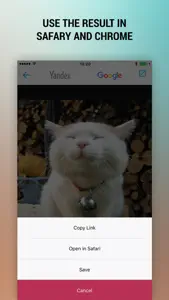This should be banned from the Apple Store. Title says free, but if u do more than 2 searches, they say u have to purchase the app to continue using it. Dev, do u think people are that stupid? Why do u think u have so many bad reviews? There are other apps just as good or better like Revim. Search for Reverse image search. There are some good ones. There is one that I’ve been using for years called imagesearchhelper but for some reason, it doesn’t pop up under that search. It’s a yellow icon with just a white outline of a magnifying glass. Sorry, wish I could help more. Deleting this one.
Show less