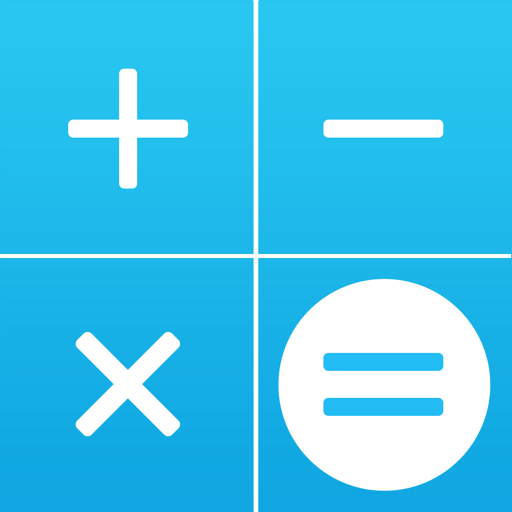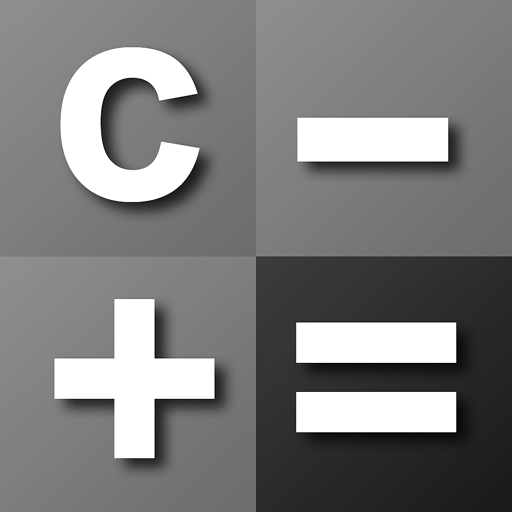Free
⭐️4 / 5
Rating
🙌4
Ratings
📼5 scs
Content
📦w/o updates
Updates frequency
🗣❌ unsupported
Your locale
- Versions
- Price History
- Description
- FAQ
All Versions of Calculator++P
2.18
September 30, 2022
Now compatible with iOS16
2.17
April 29, 2022
Added new themes of orange, green and cyan
Changed the black theme.
Added the ability to edit the discount calculation rate
More2.16
March 1, 2022
Fixed a bug that caused the screen to rotate horizontally when used with the iPhone.
More2.15
January 10, 2022
Compatible with iOS 15.2
2.14
September 29, 2021
Compatible with iOS 15
2.13
March 8, 2021
Added support for iOS 14.4
2.12
January 21, 2021
When you press the decimal point after entering + or - while entering an expression, 0 is automatically completed.
More2.11
December 28, 2020
Enabled to display a discount button next to the memory key
Can be hidden in settings
More2.10
December 6, 2020
Added support for iOS 14.2
2.09
September 3, 2020
Compatible with iOS 13.7
Price History of Calculator++P
Description of Calculator++P
It is a calculator application which can calculate collectively by expressions like 100+30-50.
Discount / premium calculation can be done with one touch.
Calculation history is automatically recorded and can be confirmed at any time.
You can use it in various scenes of everyday such as shopping, tax calculation, estimate.
We emphasize easy-to-use and easy-to-view and it is simple.
By using the calculation history, it is released from the trouble of doing the same calculation and taking notes many times.
Also, you can reuse historical expressions and answers for calculation, so you can calculate efficiently.
On the history screen you can calculate the total of the answers.
Expressions are saved every time you enter them, so you can resume calculation immediately after you suspend or end the application.
The answers are displayed while you are entering the formula, so you can easily recalculate.
Discount calculation such as 20% and 30% discount can be done with one touch.
As buttons preset in units of 5%, such as 5%, 10%, 15% are prepared, you can easily calculate.
If you use the input box you can also calculate in 1% unit.
Moreover, it can calculate with VAT inclusion / VAT exclusion with one touch.
Multiple tax rates can be set.
If there are multiple tax rates, you can select the tax rate smoothly by touching the calculation button of the tax and then sliding it.
A memory key is installed.
This allows you to store a totalizer at each break of a calculation and calculate the total value.
It can be used conveniently for purchases, for example.
【Usage】
Press the "M +" key to add a sub-meter to the memory
Press the "M -" key to subtract the subtotal from the memory
Press the "M C" key to delete the last value stored in the memory (memory clear)
Press the "M AC" key to delete all the values stored in the memory (memory all clear)
If it is not use, you can turn it off from the setting.
A mini-game of calculation is carried and you can do a gymnastication of head in idle time etc.
[Function introduction]
· You can enter expressions and calculate them all together
· As with ordinary mathematical expressions, x and ÷ are calculated preferentially
· You can calculate using () (You need to make settings on the setting screen in order to display keys)
· As the expression becomes longer, the characters become smaller, so you can enter many numbers
· You can select the format of the decimal point and punctuation mark
12,345,678.9 (English-speaking countries, Japan, China, etc.)
12.345.678,9 (Germany, Italy, Spain, etc.)
12 345 678,9 (France, Russia, etc.)
1,23,45,678.9 (India etc.)
· Even if the application is interrupted or terminated during calculation, the formula at that time is saved, so you can resume calculation immediately
· By using the check box on the history screen, you can calculate the total value of answers
· Touch the history expression or answer, you can calculate by reusing those values
· "00" key is attached
· You can correct one character by backspace key
· VAT and discount · premium calculation can be done with one touch
· You can choose your favorite one from several designs
· You can set the key to right-justified or left-justified so that it can be operated with one hand even on a large screen
· You can select the number of decimal places to display
· It corresponds to the consumption tax reduction tax rate
· You can display it sideways on iPad
· You can exercise your head with a calculation game
Show less
Calculator++P: FAQ
Yes, Calculator++P works on iPad devices.
YUTAKA KENJO is the creator of the Calculator++P app.
The app needs iOS 11.0 or later to function properly.
The average rating for the Calculator++P app is 4.0.
The Primary Genre Of The Calculator++p App Is Utilities.
2.18 is the newly released version of the Calculator++P app.
The latest Calculator++P update was rolled out on July 7, 2024.
The Calculator++P app launched on February 5, 2023.
The Calculator++P app contains no objectionable material and is suitable for children aged YUTAKA KENJO.
You can use the Calculator++P app in Afrikaans, Belarusian, Bulgarian and 32 more.
No, Calculator++P is not available on Apple Arcade.
No, Calculator++P does not offer in-app purchases.
No, Calculator++P does not support compatibility with Apple Vision Pro.