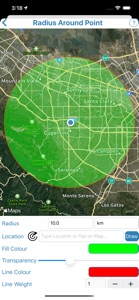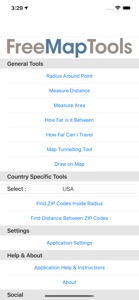Free

Free Map Tools
Measure Area, Distance & More
⭐️3.9 / 5
Rating
🙌53
Ratings
📼1 vid & 4 scs
Content
📦~ in 1 month
Updates frequency
🗣❌ unsupported
Your locale
- Versions
- Price History
- Description
- FAQ
All Versions of Free Map Tools
2.19
January 8, 2024
Bug fix for crash on How Far Is It Between Page
2.18
January 5, 2024
- Bug Fixes
2.17
January 1, 2021
Bug Fixes
2.16
July 21, 2020
Bug Fix : Issue with display on some picker controls
2.15
May 25, 2020
- UI Updates
- Bug Fixes
2.14
May 21, 2020
Bug fixes on the settings screen
UI Updates
2.13
May 18, 2020
- Bug Fix : Crash when typing name for saving (fixed)
- Updates to the sizing of pages for the tools
More2.12
May 16, 2020
Support for iOS 13
2.11
November 7, 2018
Bug Fixes
2.10
July 12, 2018
- Due to an increase in back-end service charges, we can no longer offer the Elevation Finder tool on Free Map Tools iOS app. It will be available (for now) on the Pro Map Tools app
- Bug Fixes
MorePrice History of Free Map Tools
Description of Free Map Tools
Free Map Tools is a collection of tools based on maps. These tools allow you to perform various functions for a wide range of applications. You can measure distances and areas. You can also send or share the map as an image to indicate the area, route or radius you have plotted.
The Radius Around Point tool lets you plot a distance radius on a map. You specify the centre point, the radius and other features such as colour. You can then visualise the radius to see the area covered.
The Measure Distance tool lets you plot a route on a map and find out the distance covered in various units. It also uses your GPS sensor to plot the route automatically.
The Area Calculator Tool lets you draw an area on the map and find the measurement of the area enclosed.
The Find How Far I Can Travel tool will show how far you can drive or walk within a set time. For example, how far can I get if I drive for 60 minutes from my current location.
How Far is it Between allows you to find the road and crow-flies distance between 2 addresses. It also shows both routes on the map.
The Map Tunnelling Tool allows you to find out where on the globe your antipodal point is. You can also find the antipode of any custom location.
Country Specific Tools
———————————————-
For the following countries:
∙USA
∙UK
You can use the following tools:
∙The zip/postcodes found inside a radius
∙The distance between two zip/postcodes
Show less
Free Map Tools: FAQ
Yes, there is an iPad version available for Free Map Tools.
GV Software Solutions Limited launched the Free Map Tools app.
To function properly, the app requires at least iOS 13.0.
With a rating of 3.9 out of 5, Free Map Tools is just okay among users.
The App Category Of Free Map Tools Is Utilities.
The current version of Free Map Tools is 2.19.
Free Map Tools updated on July 1, 2024.
The specific date when the app came out was February 5, 2023.
No objectionable content, suitable for young children.
Currently, Free Map Tools supports English.
No, Free Map Tools is not featured on Apple Arcade.
Unfortunately, users cannot make in-app purchases within Free Map Tools.
Sorry, Free Map Tools is not designed for integration with Apple Vision Pro.