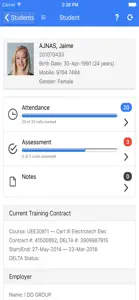Details about Markbook Mobile
- Released
- Updated
- iOS Version
- Age Rating
- Size
- Devices
- Languages
Features
Developer of Markbook Mobile
- Versions
- Price History
- Description
- FAQ
Version History of Markbook Mobile
1.14.0
February 4, 2024
The following change requests were implemented in this release. - CR2898 - Under 18 Flag - CR2922 -Flag Students with Additional Requirements - CR2958 - Add Multi-Factor Authentication (MFA) to Markbook Mobile
More1.13.0
April 4, 2023
Markbook Mobile 1.13.0 CR2744 - Prevent Users From Entering an Assessment Item Result for a Non-Started Unit
1.12.1
December 18, 2022
Release v1.12.1 CR2715 - Set Practical Placement Delivery Status 10902 - Markbook Mobile Calling issue
More1.10.0
October 30, 2021
Allow addition of notes directly to Markbooks,
1.9.3
April 1, 2021
Improved UI scaling on newer mobile devices.
1.9.2
February 4, 2021
- Fixes for page layout issues - Fixes for action menu display issues
More1.9.1
January 16, 2021
Updates for: - iOS 12 - Display of employer sign-off status
More1.8.0
August 3, 2019
Changes and bug fixes.
1.6.0
October 3, 2018
Updates and fixes.
1.5.0
December 2, 2017
- Automatically carry over unit selections. - Product per institute. - Set Default Result Date. - Change Student Details.
MorePrice History of Markbook Mobile
Description of Markbook Mobile
Markbook Mobile: FAQ
Is Markbook Mobile available on iPad devices?
Yes, Markbook Mobile is compatible with the iPad.
Who launched the app?
Markbook Mobile was released by Avaxa Pty Ltd.
What iOS version is needed to run the Markbook Mobile app?
The minimum iOS requirement for the app is 11.0 or higher.
What is the current app rating?
Currently, there are no ratings to display for the Markbook Mobile.
What’s the genre of the Markbook Mobile app?
The App Genre Of Markbook Mobile Is Education.
What Markbook Mobile application version is the latest one?
1.14.0 is the most recent version of Markbook Mobile.
When was the most recent Markbook Mobile update made available?
Markbook Mobile’s latest update was rolled out on November 30, 2024.
Do you know when Markbook Mobile was first made available?
The app was launched on February 5, 2023.
What is the content advisory rating for the Markbook Mobile app?
Family-friendly content, no mature themes or violence.
What languages does the Markbook Mobile app support?
The Markbook Mobile app is now available in English.
Is Markbook Mobile one of the titles available through Apple Arcade?
No, Markbook Mobile is not part of Apple Arcade.
Does Markbook Mobile feature in-app purchases?
No, you won't find in-app purchases featured in Markbook Mobile.
Is Markbook Mobile optimized for use with Apple Vision Pro?
Unfortunately, Markbook Mobile is not optimized for use with Apple Vision Pro.
Are there any advertisements in Markbook Mobile?
No, there are no advertisements in Markbook Mobile.