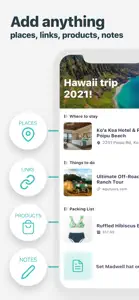About Wribbn
- Released
- Updated
- iOS Version
- Age Rating
- Size
- Devices
- Languages
Features
Developer of Wribbn
What's New in Wribbn
2.100.2
April 12, 2021
Bug fixes and performance improvements.
Reviews of Wribbn
Alternatives to Wribbn
FAQ
Is Wribbn software compatible with iPad devices?
Wribbn isn’t available on iPad devices.
Who is the developer of Wribbn?
The app was developed by Wribbn, Inc..
What is the minimum iOS version needed for Wribbn to work?
Wribbn requires iOS 10.0 or later.
What user rating does the app have?
Users love Wribbn, as evidenced by its outstanding rating of 4.6 out of 5.
What’s the genre of the Wribbn app?
The App Genre Of Wribbn Is Lifestyle.
What Wribbn application version is the current one?
2.100.2 is the most recent version of the Wribbn app.
What is the date of the latest Wribbn update?
Wribbn’s latest update was rolled out on January 6, 2025.
When did the Wribbn app come out?
The app was launched on February 5, 2023.
What is the content advisory rating for the Wribbn app?
Wribbn, Inc.: The Wribbn app is appropriate for the age of 17 and above.
What languages does the Wribbn app support?
The Wribbn app is now available in American English.
Can I play Wribbn through Apple Arcade's subscription?
Unfortunately, Wribbn is not on Apple Arcade.
Does Wribbn offer in-app purchases?
Unfortunately, in-app purchases are not available within Wribbn.
Is Wribbn optimized for use with Apple Vision Pro?
Unfortunately, Wribbn is not optimized for use with Apple Vision Pro.
Does Wribbn incorporate ads within the app?
Yes, Wribbn incorporates ads within the app.