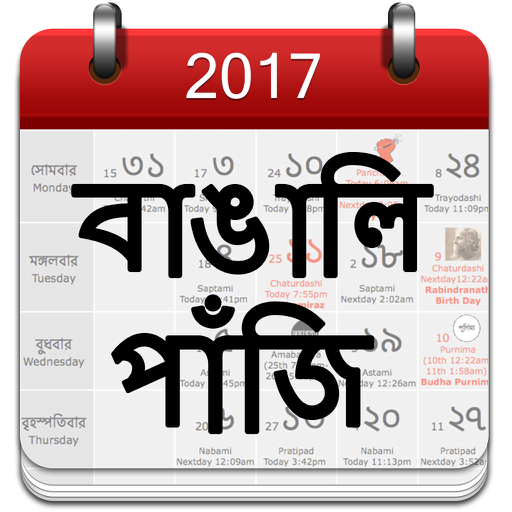Free

Quotes Creator Free
⭐️1 / 5
Rating
🙌1
Ratings
📼5 scs
Content
📦w/o updates
Updates frequency
🗣❌ unsupported
Your locale
- Versions
- Price History
- Description
- FAQ
All Versions of Quotes Creator Free
1.0
April 22, 2016
This app has been updated by Apple to display the Apple Watch app icon.
MorePrice History of Quotes Creator Free
Description of Quotes Creator Free
Share Quote with picture or background color. you can also create Your own thoughts and share your friend and family.
App features:
- 8+ quote Category and Each Category 100+ quotes.
- Change Font size, colors fonts type, color of your text.
- Text Alignment with Left/Center/Right aliment.
- Change the background to any color with the color picker.
- Also set the background wallpaper.
- Also set background from gallery and camera.
Quotes Category:
-Faith Quotes
-Fitness Quotes
-Friendship Quotes
-Funny Quotes
-Life Quotes
-Love Quotes
-Motivational Quotes
Show less
Quotes Creator Free: FAQ
Yes, Quotes Creator Free is optimized for iPad devices.
Bhavik Savaliya is the developer of Quotes Creator Free.
Quotes Creator Free requires iOS 7.0 or later.
With a rating of 1.0 out of 5, Quotes Creator Free is not very popular among users.
The App Category Of The Quotes Creator Free App Is Photo & Video.
1.0 is the newly released version of the Quotes Creator Free app.
The latest update for Quotes Creator Free was released on July 8, 2024.
The app was initially released on February 6, 2023.
Designed for children, contains no adult material.
Currently, the Quotes Creator Free app supports the following languages: English.
Unfortunately, Quotes Creator Free is not on Apple Arcade.
Unfortunately, Quotes Creator Free does not provide opportunities for in-app purchases.
No, Quotes Creator Free does not offer compatibility with Apple Vision Pro.