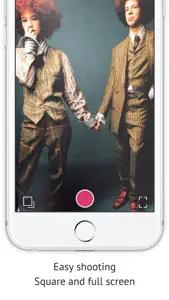Mosaic & Blur photo editor
Details about Mosaic & Blur photo editor
- Released
- Updated
- iOS Version
- Age Rating
- Size
- Devices
- Languages
Features
Developer of Mosaic & Blur photo editor
- Versions
- In-App Purchases History1
- Price History
- Description
- FAQ
Version History of Mosaic & Blur photo editor
2.1
February 25, 2019
more bug fix
2.0
January 31, 2018
Thank you for using our service! more bug fix.
1.9
December 17, 2017
Thank you for using our service! more bug fix.
1.8
December 5, 2017
Thank you for using our service! more bug fix.
1.7
December 4, 2017
Thank you for using our service! [New]Ads remove item added. more bug fix.
More1.6
September 26, 2017
bug fix.
1.5
December 20, 2016
bug fix.
1.4
October 24, 2016
bug fix.
1.3
September 18, 2016
bug fix.
1.2
July 27, 2016
Add some language
Mosaic & Blur photo editor In-App Purchases History
$0.99
remove ads.
This item is remove ad.
Price History of Mosaic & Blur photo editor
Description of Mosaic & Blur photo editor
Mosaic & Blur photo editor: FAQ
Is Mosaic & Blur photo editor compatible with iPad devices?
No, Mosaic & Blur photo editor doesn’t work on iPad devices.
Who developed the app?
The Mosaic & Blur photo editor app was developed by KIRIHARE Inc..
What’s the minimum iOS requirement for the Mosaic & Blur photo editor app?
To function properly, the app requires at least iOS 9.0.
How does the Mosaic & Blur photo editor app rank among users?
With an overall rating of 5 out of 5, Mosaic & Blur photo editor is a must-have app for users.
What app category is Mosaic & Blur photo editor?
Photo & Video Is The App Genre Of The Mosaic & Blur Photo Editor App.
What is the latest version of Mosaic & Blur photo editor?
The latest Mosaic & Blur photo editor version released is 2.1.
What is the date of the most recent Mosaic & Blur photo editor update?
The Mosaic & Blur photo editor app was last updated on October 2, 2024.
What is the specific date when the app came out?
Mosaic & Blur photo editor was released on February 6, 2023.
What age rating is assigned to the Mosaic & Blur photo editor app?
Child-friendly content, no violence or scary images.
What are the languages offered by Mosaic & Blur photo editor?
The Mosaic & Blur photo editor app can be used in Arabic, Catalan, Czech and 28 more.
Is Mosaic & Blur photo editor one of the titles available through Apple Arcade?
No, Mosaic & Blur photo editor is not part of Apple Arcade.
Does Mosaic & Blur photo editor feature in-app purchases?
Yes, you'll find in-app purchases featured in Mosaic & Blur photo editor.
Can I utilize Mosaic & Blur photo editor with Apple Vision Pro?
No, you cannot utilize Mosaic & Blur photo editor with Apple Vision Pro.
Does Mosaic & Blur photo editor display any ads?
No, Mosaic & Blur photo editor does not display any ads.