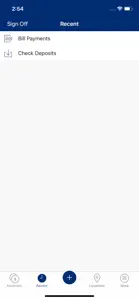Details about River City Bank Mobile Banking
- Released
- Updated
- iOS Version
- Age Rating
- Size
- Devices
- Languages
Features
Developer of River City Bank Mobile Banking
- Versions
- Price History
- Description
- FAQ
Version History of River City Bank Mobile Banking
5.0.31.1208
April 12, 2024
This update contains bug fixes and performance improvements.
5.0.20.4678502264
March 27, 2023
This update contains bug fixes and performance improvements.
5.0.10.241
May 11, 2022
This update contains bug fixes and performance improvements.
5.0.0.1873
August 5, 2021
This update contains bug fixes and performance improvements.
5.0.0.827
June 15, 2021
This update contains bug fixes and performance improvements.
4.6.2.165
February 18, 2020
This update contains bug fixes and performance improvements.
4.4.2.143
August 27, 2018
We are continually working to deliver an exceptional user experience within the app. This update contains bug fixes and performance improvements. We will be sure to highlight any new features within the app as they become available.
More4.3.9.610
August 1, 2018
We are continually working to deliver an exceptional user experience within the app. This update contains bug fixes and performance improvements. We will be sure to highlight any new features within the app as they become available.
More4.1.7.942
August 7, 2017
River City Bank Mobile Banking is proud to provide a NEW user experience for Mobile Banking with improved styles and banking flow.
3.5.7
September 19, 2016
iOS10 Compatibility
Price History of River City Bank Mobile Banking
Description of River City Bank Mobile Banking
River City Bank Mobile Banking: FAQ
Does River City Bank Mobile Banking work on iPads?
Yes, the River City Bank Mobile Banking app is compatible with iPads.
Who released the River City Bank Mobile Banking app?
River City Bank is the creator of the River City Bank Mobile Banking app.
What iOS version is needed to run the River City Bank Mobile Banking app?
River City Bank Mobile Banking currently supports iOS 11.0 or later.
What is the current app rating?
Users have given River City Bank Mobile Banking a middling rating of 2.8 out of 5.
What is the main genre of the River City Bank Mobile Banking app?
Finance Is The Primary Genre Of The River City Bank Mobile Banking App.
What River City Bank Mobile Banking application version is the current one?
5.0.31.1208 is the most recent version of the River City Bank Mobile Banking app.
What date was the latest River City Bank Mobile Banking update?
River City Bank Mobile Banking’s most recent update was on November 30, 2024.
What was the River City Bank Mobile Banking release date?
The app first launched on February 5, 2023.
What age rating is assigned to River City Bank Mobile Banking?
Safe for children to use, no mature themes or inappropriate content.
Which languages does River City Bank Mobile Banking support?
River City Bank Mobile Banking currently features the following languages: English.
Does River City Bank Mobile Banking belong to Apple Arcade's curated library?
Unfortunately, River City Bank Mobile Banking is not on Apple Arcade.
Are in-app purchases part of River City Bank Mobile Banking?
Unfortunately, in-app purchases are not part of River City Bank Mobile Banking.
Is River City Bank Mobile Banking tailored for Apple Vision Pro compatibility?
Unfortunately, River City Bank Mobile Banking is not tailored for compatibility with Apple Vision Pro.
Are there commercial ads in River City Bank Mobile Banking?
No, there are no commercial ads in River City Bank Mobile Banking.