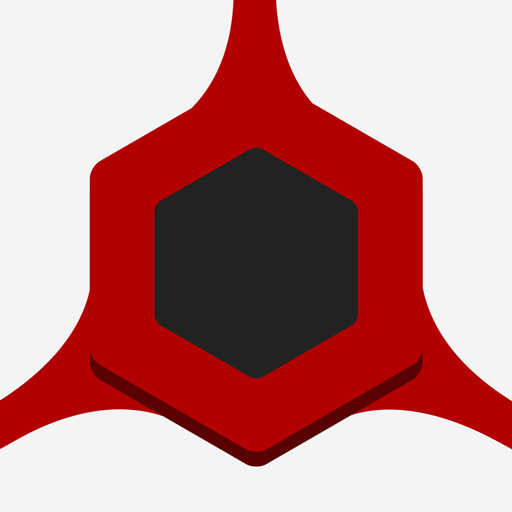Free

No Paint
Press No or Paint!
⭐️4.8 / 5
Rating
🙌249
Ratings
📼5 scs
Content
📦w/o updates
Updates frequency
🗣❌ unsupported
Your locale
- Versions
- Price History
- Description
- FAQ
All Versions of No Paint
2.4
August 5, 2021
New Brushes: Bubble, Box, Camera, Ellipse, Frame, Line, Load, Noise, Playlist, Sharpen, Triangle, Walker
Total Stamps: 684
Painter Stories: Adelaide, Wilsans, Sean
- And many more improvements. Please explore!
- Read the manual by tapping the Command Prompt, then the Peek face in the top right corner, followed by the Book icon!
More2.3.0
July 23, 2020
Painter Profile: @Ivokyuftaf6666
New Brushes: Saturate, Invert, Breathe, Vignette, Flip, Build, Caterpillar
Total Stamps: 228
The keyboard has been replaced with a QWERTY layout.
Automatically delete characters while Delete is being held down.
Peek mode button, for viewing your painting while typing.
Stamp now accepts a numbered Artist parameter.
Quicksand now accepts X and Y parameters.
More2.2.0
July 5, 2020
Brushes now have descriptions and Options!
You can view Painter profiles to see who made what.
15 new Stamps this week!
Other bug fixes and improvements.
More2.1.0
June 26, 2020
Six new brushes and lots more stamps!
Interface improvements and bug fixes.
More2.0.1
June 21, 2020
Fixed a bug that occasionally caused paintings to save mirrored and upside down.
No more invisible Stamps.
More robust touch handling.
More2.0.0
June 19, 2020
No Paint has been remade from the ground up!
1.1
April 27, 2016
This update is signed with Apple’s latest signing certificate. No new features are included.
MorePrice History of No Paint
Description of No Paint
Press "Paint" if you like what you see or "No" if you don't! Move a finger on the painting to "Nudge" and tap the painting to pause, title, and save.
No Paint: FAQ
Yes, the No Paint app is compatible with iPads.
No Paint was created by Jeffrey Scudder.
Your iOS device should have iOS 14.0 or later installed to run the app.
No Paint has an exceptional rating of 4.8 out of 5, which is a testament to its quality.
Games Is The Primary Genre Of The No Paint App.
2.4 is the current version of No Paint.
No Paint’s most recent update was on July 4, 2024.
The app first launched on February 5, 2023.
Safe for children to use, no mature themes or inappropriate content.
No Paint currently features the following languages: English.
No, No Paint is not available on Apple Arcade.
No, No Paint does not offer in-app purchases.
Unfortunately, No Paint is not tailored for compatibility with Apple Vision Pro.