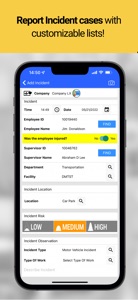Free

Workstation
⭐️3 / 5
Rating
🙌2
Ratings
📼10 scs
Content
📦w/o updates
Updates frequency
🗣❌ unsupported
Your locale
- Versions
- Price History
- Description
- FAQ
All Versions of Workstation
1.5
November 26, 2023
-My Locstatt - Mobile: Quickly review personal HSE activity, either daily, weekly, or monthly. Seamlessly share your entire HSE report with supervisors when requested.
-Review your own Training History and manage Training Certificates: Now you can review your training records, required training by job positions and avoid expirations. You can also upload certificates using the app.
-Post Training Improvements: Supervisors can save a post training with any score linked to the Training records
-Case ID: Under the My Locstatt Section you can see the New CASE ID Field to identify any Incident, Audit/Inspection, employee evaluation and Lesson Learned/NCR.
-Landscape Mode Improvements: Now you can use the app (especially iPads) in landscape mode to create any item or review the New My Locstatt Report.
-Badges and Scanning feature: We have added improvements in the way supervisors can scan badges (bar and QR Codes) to add employees in the facility logbook or HSE Meeting components.
-BBS & Hazard Hunts Nominations: It is not possible to nominate yourself as a User when creating a nomination in the field.
-This release supports bug fixes that improve our app's performance to assist you in reporting HSE activity.
More1.2.47
January 31, 2023
-Training Certificates: Users with access to the Training component can now review and upload training certificates directly from the training history of any employee in the company.
-Employee Observations: Under the Employee List you can now send employee observations that need to be reviewed directly from our support team.
-Request New Users: Now from the login screen you will be able to request User access to any new employees that need access to the app.
-Request Demos: This version allows new companies to request a demo of the Locstatt system directly via the app.
-Improvements in the Camera option: We have added a change in the way the app displays and operates the camera tool for taking selfies. This is to simplify the ability for users to register employees on site using the Registration component.
-Bug fixes and performance improvements.
More1.2.46
August 9, 2022
We regularly update our App making it more user friendly for your daily tasks.
Update to the latest 1.2.46 version to receive all new features and improvements.
This release includes:
Introducing the Employee List: This new version offers a new component where supervisors or managers can view, add, edit, or delete employees. The component also includes the options to register employees on site and take photos to update the profile picture. This feature will facilitate the registration of new hires or the deactivation of employees. If your user needs access to this new component you can request the activation through our support team.
Audits & Inspections: Now after you create an audit you can send it as an email to your supervisor or any other employee in your company. The email will also include the full inspection attached as PDF.
Lessons Learned & NCR: After a Lessons Learned is created you can send it, as optional, the complete information as an email notification to any employee in your company.
Smaller bug fixes and performance optimizations.
More1.2.45
May 14, 2022
We regularly update our App making it more user friendly for your daily tasks.
Update to the latest 1.2.45 version to receive all new features and improvements.
This release includes:
Audits
-From now on, all Audit information will be uploaded to the Web App as a bulk request at the end of the audit process. It will no longer be loaded question by question. This will alleviate issues auditors are experiencing in areas of poor or unstable internet connection.
-If all questions in an Audit are selected as N/A, the final Audit score will show 100%, not 0%.
-Improvements in the way photos linked to each question, are processed within the App.
BBS Observations
-You can now send BBS observations via email notification to other users in your company.
-After a BBS is created and finalized, the App will ask if you want to start a new one. If you select YES, the header of the BBS will remain the same. This improvement will assist multiple employees creating BBS observations when they are all using the same device one after the other.
-Minor adjustments in the layout.
Hazard Hunts:
-You can now send a Hazard Hunt via email notification to other users in your company. This improvement will allow you to notify specific employees so they can take immediate action when needed.
Post Training
-Improvements in the way records are saved.
-Minor bugs fixed.
JSA Meetings
-Improvements for saving the Debrief Step.
-Minor bugs fixed.
Update Data option:
-Complete new structure and redesign of how the App processes and receives web information regarding the inactive facilities, departments, employees, etc. This new structure avoids prior issues with employees still seeing inactive data in the App.
Other improvements:
-Minor changes to improve visual dynamics in iOS 15.
-Improvements in the process of closing documents in the HSE meetings PRO.
More1.2.44
October 19, 2021
1. Now users can create Audits using the Shift option. Each company can define the list of shifts according their needs.
2. Users can re-send their user credentials using the new “Forgot Password?” option located in the login screen of the app.
3. Improvements in the way the app is sending the pending information in the offline mode.
4. Minor bugs fixed.
More1.2.42
September 1, 2021
1. -HSE Metings PRO: This was designed to help instructors or supervisors to create safety meetings with training topics and documents that are scheduled for daily, weekly, or monthly attendance.
Users can work with different types of documents like PDFs, MP3, MP4, Youtube and Vimeo videos.
Send us an email at contact@locstatt.com if you want to learn more about this feature.
2. -Improvements in the synchonization of the Photos in all the components.
3. -Various visual Improvements all around the app.
More1.2.41
June 18, 2021
NEW:
1 -Employee Evaluations: Now supervisors can evaluate any employee in the company using any template they need, later the Evaluations can be reviewed by the supervisors in the new “Employee Evaluations” web component inside Locstatt.net.
2 -Training Certificates: Users can upload Certificates to any training record using the web system, then the Certificates can be reviewed in the Training History and required training views in the Workstation app. Also, the Certificates are available inside the Training Reports and Matrices in locstatt.net.
Improvements:
Minor bugs fixed in the synchronization process of the app.
Audits: Improved visual changes in the short answers questions behavior of the app.
JSA Meetings and JSA Verifications: Some changes to improve the views when a JSA is open and the gallery is downloaded.
More1.2.38
January 29, 2021
- Now you can nominate BBS Observations and Hazard Hunts using the Mobile app.
- Improvements in the stability of the app (iOS 14).
More1.2.37
November 5, 2020
-Compatibility with iOS 14.
-Improvements in the iPhone 7 and 8.
1.2.36
October 25, 2020
-Visual improvement in the way the audit comments are shown when added
-Better resolutions for photos uploaded to Lessons Learned/ NCR, BBS Observations, and JSA Verifications
-Compatibility with iOS 14
-Improvements in the way the documents section is presented and refreshed
-Improvements in the stability of the app
-Minor bugs fixed
MorePrice History of Workstation
Description of Workstation
Locstatt is an affordable, totally integrated Health, Safety, Security, & Environmental (HSSE) management, and Employee Recognition software system. We gather and compress on-site data encompassing your entire Safety Management System, and deliver it to one simple dashboard.
Use any device you need. With Locstatt, owners / operators and contractors have the ability to setup their company's administration exactly the way they currently organize their business.
With this application you can create and manage:
-Audits, Equipment & Vehicle Inspections
-BBS observations
-Facility Logbook / Gatecheck Entries
-Hazard Hunts (Hazard Mitigation)
-HSSE Meetings & Scheduled Documents.
-Incident Reporting
-Job Safety Analysis (JSAs) and Verifications.
-Lessons Learned & NCR
-Employee Training Records.
The Locstatt Employee Recognition Program combined with all the HSE Modules promotes safer behavior, better engagement in the field, and helps reduce your risk in all areas.
Let’s work together to make your company Best in Class!
Access the 1 month Free Trial to see live indicators across your entire SMS.
Learn more: www.locstatt.com
Show less
Workstation: FAQ
Yes, Workstation can be used on an iPad.
The Workstation app was made by Locstatt.
The app needs iOS 15.0 or later to function properly.
Workstation has an average rating of 3.0 out of 5.
The Primary Genre Of The Workstation App Is Productivity.
The latest version of the Workstation app is 1.5.
The most recent update for Workstation was released on July 1, 2024.
The release date of the app was on February 6, 2023.
Suitable for children aged 4 and up, contains no objectionable material.
You can use the Workstation app in American English.
Unfortunately, Workstation is not on Apple Arcade.
Unfortunately, in-app purchases are not part of Workstation.
No, Workstation does not support compatibility with Apple Vision Pro.