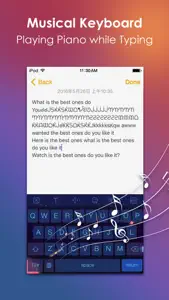What's New in iKeyboard
1.1
September 29, 2017
This app has been updated by Apple to display the Apple Watch app icon. Fixes bugs on iOS 11 and improvements.
MoreReviews of iKeyboard
Alternatives to iKeyboard
More Applications by Sun Guimei
FAQ
Is iKeyboard iPad-friendly?
Yes, there is an iPad version available for iKeyboard.
Who is the developer of the iKeyboard app?
The iKeyboard app was built by Sun Guimei.
What’s the minimum iOS version needed for the iKeyboard app?
The iKeyboard app requires iOS 8.0 or later.
How do users rate the iKeyboard app?
4.3 out of 5 is the fantastic rating that iKeyboard has received from users.
What genre is the iKeyboard app?
The App Category Of Ikeyboard Is Utilities.
What’s the current version of the iKeyboard app?
The current version of iKeyboard is 1.1.
When did the new iKeyboard update come out?
iKeyboard updated on December 22, 2024.
When did iKeyboard come out?
The specific date when the app came out was February 6, 2023.
What content advisory rating is assigned to iKeyboard?
No objectionable content, suitable for young children.
What are the languages supported by the iKeyboard app?
Currently, iKeyboard supports American English, European Portuguese.
Is iKeyboard included in the roster of games on Apple Arcade?
No, iKeyboard is not on Apple Arcade.
Does iKeyboard support in-app purchases?
No, iKeyboard does not support in-app purchases.
Is iKeyboard designed for Apple Vision Pro integration?
Sorry, iKeyboard is not designed for integration with Apple Vision Pro.
Can I expect ads while using iKeyboard?
No, you can not expect ads while using iKeyboard.