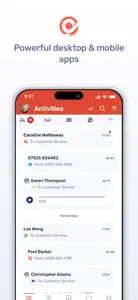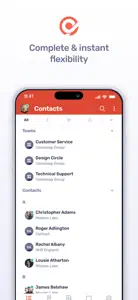Download the Circleloop app for iOS and get a modern, cloud-based phone system in a powerful mobile app
Simply choose a business phone number (01, 02, 03, 07 available), and run it from your iOS device in our powerful, intelligent business phone application. You can also port/transfer any existing phone numbers to CircleLoop.
Start your 7-day FREE trial today and sample CircleLoop’s apps with all of our powerful features including call recording, call transfer, menus and greetings, contact management, conference calling, voicemail to text and call forwarding.
CircleLoop integrations include Google, Pipedrive, Hubspot, Capsule, Zoho and Slack, with many more planned for the coming months.
The app works over WiFi, 3G , 4G and 5G networks
Circleloop web signup is also available online
The Benefits of the Circleloop Application
Anywhere Business Telephony
With CircleLoop, you can finally say goodbye to multiple business landlines and business mobiles. You use it via your iOS smartphone, allowing you to make & receive calls from your landline number, whilst using your mobile.
Completely Flexible Solution
CircleLoop provides you with the flexibility you need and want from a business telephone system on your iOS device. The solution enables you to manage your team, contact numbers, and system preferences down to the smallest detail. With complete, and instant configurability, you can tailor the app to your every need.
Collaborative Platform
You can create a team number that your colleagues can receive calls from, with the help of CircleLoop. This allows you to bring your team together and ensures that no customer call falls through the cracks. Other than that, you can make certain that when a customer calls, somebody is always ready to answer.
Integrated Workplace
CircleLoop allows you to connect the software tools you already use, including HubSpot, Capsule, Pipedrive, Slack, Zoho & Intercom, plus you can synchronise your iOS and/or Google Contacts straight into the app. By integrating your existing communication tools with CircleLoop’s next-generation telephony app, you can consolidate your client communications, helping to improve the service that you provide to your customers!
Follow us
Find out what’s happening with Circleloop:
Take a look at our features, integrations and help docs online
Like us on Facebook at https://www.facebook.com/circleloophq
Follow us on Twitter at https://twitter.com/circleloophq
We are also on Instagram at https://www.instagram.com/_circleloophq/
https://blog.circleloop.com/ Keeping you “In the loop” with our interactive and engaging blogs
Show less