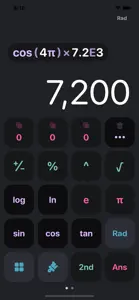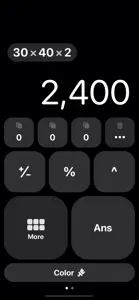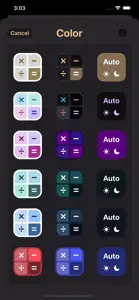About Haseba
- Released
- Updated
- iOS Version
- Age Rating
- Size
- Devices
- Languages
- June 7, 2016
- January 4, 2025
- 15.0+
- 4+
- 5.27MB
- Apple Watch, iPhone, iPad, iPod
- American English
Features
Developer of Haseba
What's New in Haseba
6.0
August 3, 2024
• Fixed issue where thousand and decimal separators in the expression did not match the result (for some countries). • Added option to choose thousand and decimal separators in settings. • Option to replace the EE button with the % button, placing % on the main keypad. • Haptics now apply to all buttons. • Option to turn off haptics in settings. • Option to mute sound in settings. • Other general enhancements.
MoreReviews of Haseba
Alternatives to Haseba
More Applications by Ahmad Almazeedi
FAQ
Is Haseba iPad-friendly?
Yes, the Haseba app is compatible with iPads.
Who built the Haseba app?
Ahmad Almazeedi launched the Haseba app.
What minimum version of iOS does Haseba need?
The Haseba app currently supports iOS 15.0 or later.
What do users think of the Haseba app?
Haseba has an exceptional rating of 4.6 out of 5, which is a testament to its quality.
What is the main genre of the Haseba app?
Utilities Is The Primary Genre Of The Haseba App.
What is the current version of Haseba?
6.0 is the latest released Haseba version.
When did the new Haseba update happen?
Haseba’s most recent update was on January 4, 2025.
When did Haseba first launch?
The app first launched on February 6, 2023.
What age rating is assigned to Haseba?
Safe for children to use, no mature themes or inappropriate content.
Which languages does Haseba support?
Haseba currently features the following languages: American English.
Does Haseba belong to Apple Arcade's curated library?
Unfortunately, Haseba is not on Apple Arcade.
Are in-app purchases part of Haseba?
Indeed, in-app purchases are part of the offerings in Haseba.
Is Haseba tailored for Apple Vision Pro compatibility?
Unfortunately, Haseba is not tailored for compatibility with Apple Vision Pro.
Can I expect ads while using Haseba?
No, you can not expect ads while using Haseba.