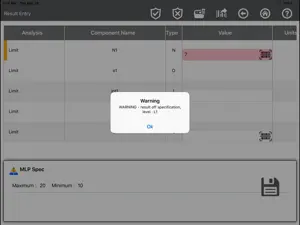SampleManager Mobile
- Versions
- Price History
- Description
- FAQ
Version History of SampleManager Mobile
3.2.0
November 17, 2023
Bug fixes and optimizations. Features: - Offline Capability to Collect Samples
More3.1.2
October 27, 2022
Bug fixes and optimizations.
3.1.1
March 25, 2021
The new version of SampleManager Mobile is a complete rebuild, making it a more user friendly app to process your lab results. Next to the already existing functionality the following new features are added: UI Changes: - Font Size settings - Touch ID to Login - Quick Launch - Favorites & Recently used items - Endless paging - QR Code scanning for Server addition - Home View improvements Features: - Improved use of barcode scanning - Result Authorization - MLP display & checking during Result Entry and LES - Image/File selection from photo stream/directory This version has been developed in line with the Thermo Fisher Scientific Quality Management System, and is tested on the following platforms: - iPad Mini 7.9 (iOS 13.7) - iPad 9.7 (iOS 13.5.1) - iPad 10.2 (iOS 14.2)
More3.1
June 24, 2019
The new version of SampleManager Mobile is a complete rebuild, making it a more user friendly app to process your lab results Next to the already existing functionality the following new features are added: UI Changes: -Font Size settings -Touch ID to Login -Quick Launch -Favorites & Recently used items -Endless paging -QR Code scanning for Server addition -Home View improvements Features: -Improved use of barcode scanning -Result Authorization -MLP display & checking during Result Entry and LES -Image/File selection from photo stream/directory This version has been developed in line with the Thermo Fisher Scientific Quality Management System, and is tested on the following platforms: -iPad Mini 4 (iOS 12.0) -iPad Pro 9.7” (iOS 12.0) -iPad Pro 12.9” (iOS 12.0)
More3.0
June 20, 2019
The new version of SampleManager Mobile is a complete rebuild, making it a more user friendly app to process your lab results Next to the already existing functionality the following new features are added: UI Changes: -Font Size settings -Touch ID to Login -Quick Launch -Favorites & Recently used items -Endless paging -QR Code scanning for Server addition -Home View improvements Features: -Improved use of barcode scanning -Result Authorization -MLP display & checking during Result Entry and LES -Image/File selection from photo stream/directory This version has been developed in line with the Thermo Fisher Scientific Quality Management System, and is tested on the following platforms: -iPad Mini 4 (iOS 12.0) -iPad Pro 9.7” (iOS 12.0) -iPad Pro 12.9” (iOS 12.0)
More2.0
January 9, 2017
The new version of SampleManager Mobile will introduce the following new features by default: • Create lab execution tasks • Execute lab execution tasks If the SampleManager LES 11.2 module is installed on your SampleManager instance, the mobile app can create and execute lab execution tasks. This version of the app has been developed in line with the Thermo Fisher Scientific Informatics Quality Management System, and was tested on the following platforms: • iPad Mini 4 (iOS 9.3.5, iOS 10.0.2 and iOS 10.1.1) • iPad Pro (iOS 9.3.5, iOS 10.0.2 and iOS 10.1.1) • iPad Air 2 (iOS 9.3.5, iOS 10.0.2 and iOS 10.1.1)
More1.0
October 20, 2016
Price History of SampleManager Mobile
Description of SampleManager Mobile
SampleManager Mobile: FAQ
Is SampleManager Mobile compatible with iPad devices?
Yes, SampleManager Mobile is optimized for iPad devices.
Who released the SampleManager Mobile app?
Thermo Fisher Scientific is the developer of the SampleManager Mobile app.
What is the minimum iOS version required to use SampleManager Mobile?
SampleManager Mobile currently supports iOS 8.0 or later.
What is the overall rating of the app?
Users have overwhelmingly positive things to say about SampleManager Mobile, as evidenced by its stellar rating of 5 out of 5.
What genre of app is SampleManager Mobile?
The App Category Of The Samplemanager Mobile App Is Productivity.
What is the recent version of the SampleManager Mobile app?
3.2.0 is the newly released SampleManager Mobile version.
What date was the latest SampleManager Mobile update?
The latest update for SampleManager Mobile was released on December 1, 2024.
What was the SampleManager Mobile release date?
The app was initially released on February 6, 2023.
What content advisory rating is assigned to the SampleManager Mobile app?
Designed for children, contains no adult material.
What languages is SampleManager Mobile available in?
Currently, the SampleManager Mobile app supports the following languages: English, French, German and 2 more.
Does Apple Arcade support SampleManager Mobile among its available titles?
Unfortunately, SampleManager Mobile is not on Apple Arcade.
Are there opportunities for in-app purchases in SampleManager Mobile?
Unfortunately, SampleManager Mobile does not provide opportunities for in-app purchases.
Does SampleManager Mobile offer compatibility with Apple Vision Pro?
No, SampleManager Mobile does not offer compatibility with Apple Vision Pro.
Does SampleManager Mobile display any ads?
No, SampleManager Mobile does not display any ads.