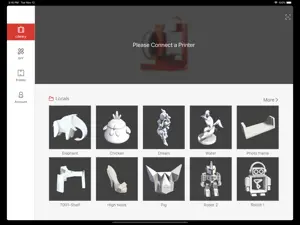About UP Studio HD
- Released
- Updated
- iOS Version
- Age Rating
- Size
- Devices
- Languages
Features
Developer of UP Studio HD
What's New in UP Studio HD
2.6.0
November 12, 2019
Fixed some issues with the new version
Reviews of UP Studio HD
Alternatives to UP Studio HD
More Applications by Beijing Tiertime Technology Co., Ltd.
FAQ
Does UP Studio HD offer an iPad version?
UP Studio HD is available on iPad devices.
Who created the UP Studio HD app?
The UP Studio HD app was launched by Beijing Tiertime Technology Co., Ltd..
What should be the minimum iOS version for UP Studio HD?
The minimum iOS version for the UP Studio HD app is 8.0.
How do users rate UP Studio HD?
Currently, the UP Studio HD app has a user rating of 2 } and receives plenty of negative reviews.
What app category is UP Studio HD?
Utilities Is The App Genre Of The Up Studio Hd App.
Which version of the UP Studio HD app is the latest one?
The newest version of UP Studio HD is 2.6.0.
What is the latest UP Studio HD update release date?
The latest UP Studio HD update came out on December 4, 2024.
What is the exact date when UP Studio HD came out?
UP Studio HD was first released on February 6, 2023.
What’s the age rating for the UP Studio HD app?
Beijing Tiertime Technology Co., Ltd.: Contains no objectionable material.
What are the languages offered by UP Studio HD?
The UP Studio HD app can be used in English.
Is UP Studio HD one of the titles available through Apple Arcade?
No, UP Studio HD is not part of Apple Arcade.
Does UP Studio HD feature in-app purchases?
No, you won't find in-app purchases featured in UP Studio HD.
Can I utilize UP Studio HD with Apple Vision Pro?
No, you cannot utilize UP Studio HD with Apple Vision Pro.
Are ads featured prominently in UP Studio HD?
No, ads are not featured prominently in UP Studio HD.