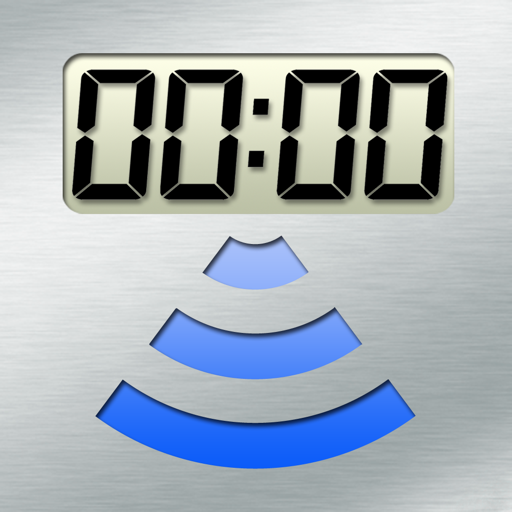Free

SoundBox Remote
⭐️5 / 5
Rating
🙌17
Ratings
📼5 scs
Content
📦w/o updates
Updates frequency
🗣❌ unsupported
Your locale
- Versions
- Price History
- Description
- FAQ
All Versions of SoundBox Remote
3.2.1
November 27, 2017
This app has been updated by Apple to display the Apple Watch app icon.
* Fixed issue with sending the Timer Email Summary.
* Support for the iPhone X.
---
If you appreciate this app, please take a moment to leave a review on the App Store.
Website: http://soundbox.imattsolutions.com
Facebook: http://facebook.com/SoundBoxRemote
Twitter: http://twitter.com/SoundBoxRemote
---
If you enjoy SoundBox Remote, you might also enjoy...
*** ServicePlanner ***
Field Service and Ministry App with automated Dropbox Sync, full Call and Return Visit Management, Reporting, Time Scheduling and much more.
www.serviceplanner.me
*** Equipd Bible ***
Multiple Bibles side-by-side, Verse Notes, Bookmarks grouped by Topic, optional support for Chinese Pinyin, Yale, Bopomofo (Zhuyin), and Sidney Lau.
www.equipd.me
More3.2.0
November 20, 2017
Support for the iPhone X.
---
If you appreciate this app, please take a moment to leave a review on the App Store.
Website: http://soundbox.imattsolutions.com
Facebook: http://facebook.com/SoundBoxRemote
Twitter: http://twitter.com/SoundBoxRemote
---
If you enjoy SoundBox Remote, you might also enjoy...
*** ServicePlanner ***
Field Service and Ministry App with automated Dropbox Sync, full Call and Return Visit Management, Reporting, Time Scheduling and much more.
www.serviceplanner.me
*** Equipd Bible ***
Multiple Bibles side-by-side, Verse Notes, Bookmarks grouped by Topic, optional support for Chinese Pinyin, Yale, Bopomofo (Zhuyin), and Sidney Lau.
www.equipd.me
More3.1.10
November 6, 2016
* New option to send email with timer results
* Timer tab is now auto-selected based on the current day
* The duration of videos + audio will now show in Media
* A progress bar will show inside the Media Detail window while playing/pausing Video or Audio
* Bug fixes and UI improvements
Note: The duration and progress bar require the latest beta version of SoundBox to work. The beta version should be officially released around the end of November.
---
If you appreciate this app, please take a moment to leave a review on the App Store.
Website: http://soundbox.imattsolutions.com
Facebook: http://facebook.com/SoundBoxRemote
Twitter: http://twitter.com/SoundBoxRemote
---
If you enjoy SoundBox Remote, you might also enjoy...
*** ServicePlanner ***
A new Field Service and Ministry App with automated Dropbox Sync, full Call and Return Visit Management, Reporting, Time Scheduling and much more.
www.serviceplanner.me
*** Equipd Bible ***
Multiple Bibles side-by-side, Verse Notes, Bookmarks grouped by Topic, and optional support for Chinese Pinyin, Bopomofo (Zhuyin), and Sidney Lau.
www.equipd.me
More3.1.7
October 26, 2016
In response to requests from users a new option has been added in Settings to disable the Media tab.
---
If you appreciate this app, please take a moment to leave a review on the App Store.
Website: http://soundbox.imattsolutions.com
Facebook: http://facebook.com/SoundBoxRemote
Twitter: http://twitter.com/SoundBoxRemote
More3.1.6
October 24, 2016
- Songs tab is now enabled by default. You can disable it in Settings.
- Confirmation before starting or stopping the Background Music.
- New option in Settings to hide the Timer Start/Stop Buttons. This allows users (eg the Chairman) to view the timers in "read-only" mode without worrying about starting or stopping the timers by mistake. They will see the live countdown, the final timer result, and the Bell will still show for student talks going overtime.
---
If you appreciate this app, please take a moment to leave a review on the App Store.
Website: http://soundbox.imattsolutions.com
Facebook: http://facebook.com/SoundBoxRemote
Twitter: http://twitter.com/SoundBoxRemote
More3.1
October 15, 2016
You now have full control over the songs for the meeting, including the background music.
* Add missing songs from the "+" button top/right of the toolbar.
* Edit existing songs by swiping right to left on the listed song.
* Start/stop the background music from the top/left toolbar button.
Please "Enable Songs Tab" in Settings to use these features. You must also be using the latest version of SoundBox on your PC.
---
If you appreciate this app, please take a moment to leave a review on the App Store.
Website: http://soundbox.imattsolutions.com
Facebook: http://facebook.com/SoundBoxRemote
Twitter: http://twitter.com/SoundBoxRemote
More3.0.10
August 9, 2016
* New optional Songs tab to control the playing and stopping of queued songs for the meeting. This tab is hidden by default - you need to turn it on in Settings if you want to use it.
* Terminology changes throughout the UI to match changes in SoundBox 3.0.
* Bug fixes and UI improvements.
If you appreciate this app, please take a moment to leave a review on the App Store.
---
Website: http://soundbox.imattsolutions.com
Facebook: http://facebook.com/SoundBoxRemote
Twitter: http://twitter.com/SoundBoxRemote
More3.0.1
July 30, 2016
This is a major rewrite of the Media tab to match the upcoming features in SoundBox 3.0.
* Support for the new Media Listing Codes (MLC) coming in SoundBox 3.0.
* Media will be organised into the relevant Meeting Sections (Treasures, Ministry, Living, Public Talk, Watchtower) and sorted into the correct play order.
* New "All" tab in the Media section to list all items to be used on the current meeting.
* Rewritten support for Slideshows with a much improved workflow.
* The current status of media (playing, paused, stopped etc) will be reflected in the app - even if status changes are initiated from SoundBox or other remote devices.
* The currently playing item will be highlighted in the media list.
* If media is currently being played there is a master "Stop" button on the main toolbar that can be used to stop any media, no matter where it was initiated.
* Improved thumbnails for images and videos coming in SoundBox 3.0.
* Split Screen support on iPad.
This is just scratching the surface of the refinements made in this update. The app version is now 3.0 to reflect its feature maturity and to match the SoundBox version when 3.0 is released in the near future (the beta is publicly available now).
If you appreciate this app, please take a moment to leave a review on the App Store.
For updates or feedback please use Facebook or Twitter. Do not ask questions via the App Store as I cannot respond.
Enjoy!
---
Website: http://soundbox.imattsolutions.com
Facebook: http://facebook.com/SoundBoxRemote
Twitter: http://twitter.com/SoundBoxRemote
More3.0
July 29, 2016
This is a major rewrite of the Media tab to match the upcoming features in SoundBox 3.0.
* Support for the new Media Listing Codes (MLC) coming in SoundBox 3.0.
* Media will be organised into the relevant Meeting Sections (Treasures, Ministry, Living, Public Talk, Watchtower) and sorted into the correct play order.
* New "All" tab in the Media section to list all items to be used on the current meeting.
* Rewritten support for Slideshows with a much improved workflow.
* The current status of media (playing, paused, stopped etc) will be reflected in the app - even if status changes are initiated from SoundBox or other remote devices.
* The currently playing item will be highlighted in the media list.
* If media is currently being played there is a master "Stop" button on the main toolbar that can be used to stop any media, no matter where it was initiated.
* Improved thumbnails for images and videos coming in SoundBox 3.0.
* Split Screen support on iPad.
This is just scratching the surface of the refinements made in this update. The app version is now 3.0 to reflect its feature maturity and to match the SoundBox version when 3.0 is released in the near future (the beta is publicly available now).
If you appreciate this app, please take a moment to leave a review on the App Store.
For updates or feedback please use Facebook or Twitter. Do not ask questions via the App Store as I cannot respond.
Enjoy!
---
Website: http://soundbox.imattsolutions.com
Facebook: http://facebook.com/SoundBoxRemote
Twitter: http://twitter.com/SoundBoxRemote
More1.2
July 6, 2016
* Added links to websites and resources in the Settings tab.
* Added additional help for a failed connection.
* Improved display when no media queued for the current meeting.
If you appreciate the app please leave a review on the App Store.
MorePrice History of SoundBox Remote
Description of SoundBox Remote
This app is a remote control for the SoundBox Windows software, typically used by congregations of Jehovah's Witnesses to manage audio and visual media and the timing of each part of the meeting.
You MUST have the SoundBox Windows software installed on a computer to use this app.
REMOTE APP FEATURES
---------------------------------
Timers for each Meeting Part:
- free up the brother on the box from having to control the timers
- start/stop/reset timers
- collapse meeting sections
- timer changes from white > yellow (30 secs) > red (overtime)
- sound bell for student parts that go overtime
- optionally hide the start/stop buttons in settings for "read-only" mode
- email a summary of timers
Fullscreen Timer in Landscape:
- optimised for use on the speakers podium
- tap the clock to hide the Timer if it is distracting
- view the Next Song
- change the screen brightness
Media Controls:
- all media for the current meeting
- play/pause/stop videos
- play/stop audio
- show/hide images
- comprehensive slideshow support
- show/hide websites and pdf files
- progress bar for playback of video+audio
Optional Song Controls:
- view queued songs for the meeting
- add/change songs
- play/stop songs and background music
- optionally hide the songs tab in settings
Media will be grouped into the Meeting Sections (Treasures, Ministry, Living) and listed in sequential order.
A speaker can control their images or other media from the podium.
The app can be run on multiple devices at the same time. For example, the meeting chairman can view the timers and could decide to ring the bell for a student talk if it is running overtime. Another brother from the sound department could be sitting in his seat in the audience starting/stopping the timers for each talk. And of course the fullscreen timer could be running on a device the podium.
While the app is running, it will prevent the device from turning off. This can be disabled in settings.
The Bell can be played from the local device or from the main SoundBox computer. If it is played from the local device the app will detect the current volume setting, switch it to 100% to play the bell, and then set the volume back to its previous setting. This prevents the device from playing unwanted sounds from other apps and notifications. And of course you are always asked to confirm before the Bell is played - just in case you hit the button by mistake.
This app is optimised for all iOS devices - iPod Touch, iPhone, iPad. Split Screen mode is supported on iPad.
INSTRUCTIONS
---------------------
The app requires at least version 3.0 of Soundbox. You can download the SoundBox Windows software from: http://cv8.org.uk/soundbox/
For instructions on how to use the app please see the website:
http://soundbox.imattsolutions.com
SUPPORT
---------------
Please do not ask questions or report issues on the App Store as there is no way to respond or help you.
For feedback about the main SoundBox Windows software see http://cv8.org.uk/soundbox/
For feedback about this SoundBox Remote App please use Facebook or Twitter.
App Website: http://soundbox.imattsolutions.com
Facebook: https://facebook.com/SoundBoxRemote
Twitter: https://twitter.com/SoundBoxRemote
OTHER APPS BY IMATT SOLUTIONS
-----------------------------------------
If you enjoy SoundBox Remote, you might also enjoy...
*** ServicePlanner ***
A new Field Service and Ministry App with automated Dropbox Sync, full Call and Return Visit Management, Reporting, Time Scheduling and much more.
www.serviceplanner.me
*** Equipd Bible ***
Multiple Bibles side-by-side, Verse Notes, Bookmarks grouped by Topic, and optional support for Chinese Pinyin, Bopomofo (Zhuyin), and Sidney Lau.
www.equipd.me
Show less
SoundBox Remote: FAQ
Yes, there is an iPad version available for SoundBox Remote.
iMatt Solutions Limited is the developer of the SoundBox Remote app.
The minimum required iOS version for the app to work is 8.1 or higher.
5.0 out of 5 is the fantastic rating that SoundBox Remote has received from users.
The App Category Of Soundbox Remote Is Productivity.
3.2.1 is the current version of SoundBox Remote.
SoundBox Remote updated on June 30, 2024.
The specific date when the app came out was February 6, 2023.
No objectionable content, suitable for young children.
Currently, SoundBox Remote supports English.
No, SoundBox Remote is not featured on Apple Arcade.
Unfortunately, users cannot make in-app purchases within SoundBox Remote.
Sorry, SoundBox Remote is not designed for integration with Apple Vision Pro.