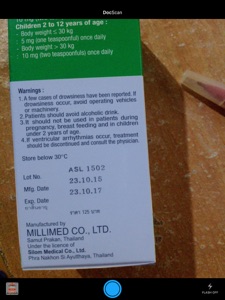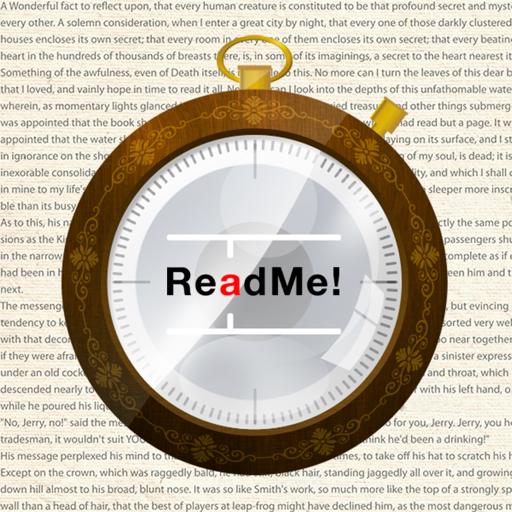Free
⭐️3.7 / 5
Rating
🙌3
Ratings
📼0 sc
Content
📦w/o updates
Updates frequency
🗣❌ unsupported
Your locale
- Versions
- Price History
- Description
- FAQ
All Versions of Photo to PDF
1.0
September 2, 2016
This app has been updated by Apple to display the Apple Watch app icon.
MorePrice History of Photo to PDF
Description of Photo to PDF
Convert Photo to PDF
image to PDF
Recipe to PDF
FEATURES:
• Convert image to PDF file
• Capture or import image from Camera roll
• Automatically detect image rectangle
• Perspective crop with magnetic pointer
• You can rotate with animation, adjustment image
• So you can share or save
Photo to PDF: FAQ
Yes, Photo to PDF can be used on iPad devices.
The app was developed by Thawatchai Boontan.
The app needs iOS 8.0 or later to function properly.
The Photo to PDF app has a consumer rating of 3.7 and receives average reviews and ratings.
The Photo To Pdf App Relates To The Books Genre.
The newest version of Photo to PDF is 1.0.
July 5, 2024 is the exact date of the latest Photo to PDF update.
The Photo to PDF app became available to the public on February 5, 2023.
Thawatchai Boontan: The Photo to PDF app is child-friendly.
Photo to PDF can be used in English.
Unfortunately, Photo to PDF is not on Apple Arcade.
No, Photo to PDF does not allow for in-app purchases.
Sorry, Photo to PDF is not specifically engineered for compatibility with Apple Vision Pro.