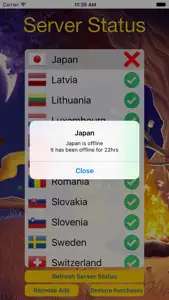About Server Status For Pokémon GO
- Released
- Updated
- iOS Version
- Age Rating
- Size
- Devices
- Languages
Features
Developer of Server Status For Pokémon GO
What's New in Server Status For Pokémon GO
1.2
July 23, 2016
This app has been updated by Apple to display the Apple Watch app icon. - Added server offline time when clicking on offline servers - Added a server search function - New app logo - Improved app layout - Added the following servers: Poke Club Login Austria, Belgium, Bulgaria, Canada, Croatia, Czech Republic, Denmark, Estonia, Finland, Greece, Hungary, Iceland, Ireland, Japan, Latvia, Lithuania, Luxembourg, Norway, Poland, Romania, Slovakia, Slovenia, Sweden, Switzerland, Argentina, Brazil, Chile, Hong Kong, India, Indonesia, Phillipines, Russia, Singapore,Taiwan, Thailand, Turkey
MoreReviews of Server Status For Pokémon GO
Alternatives to Server Status For Pokémon GO
More Applications by Rascal Gaming
FAQ
Can Server Status For Pokémon GO be used on iPad devices?
Yes, you can use the Server Status For Pokémon GO app on iPad devices.
Who released the app?
The Server Status For Pokémon GO app was launched by Rascal Gaming.
What is the minimum supported iOS version for Server Status For Pokémon GO?
Your iOS device should have iOS 8.0 or later installed to run the app.
What is the current app rating of Server Status For Pokémon GO?
The Server Status For Pokémon GO app has received numerous negative reviews and currently has a poor user rating of 1.7.
What category is the Server Status For Pokémon GO app?
The App Genre Of The Server Status For Pokémon Go App Is Games.
Which version of Server Status For Pokémon GO is the latest one?
1.2 is the newest version of Server Status For Pokémon GO.
What is the release date of the most recent Server Status For Pokémon GO update?
The date of the latest Server Status For Pokémon GO update is December 12, 2024.
What was the release date of the app?
Server Status For Pokémon GO became publicly available on February 5, 2023.
What age is Server Status For Pokémon GO appropriate for?
Contains some content that parents may find inappropriate for younger children, suitable for ages 9 and up.
What are the languages available on Server Status For Pokémon GO?
Server Status For Pokémon GO is now available to use in English.
Does Apple Arcade support Server Status For Pokémon GO among its available titles?
Unfortunately, Server Status For Pokémon GO is not on Apple Arcade.
Are there opportunities for in-app purchases in Server Status For Pokémon GO?
Indeed, Server Status For Pokémon GO provides opportunities for in-app purchases.
Is Server Status For Pokémon GO fully compatible with Apple Vision Pro?
Unfortunately, Server Status For Pokémon GO is not fully compatible with Apple Vision Pro.
Does Server Status For Pokémon GO display any ads?
No, Server Status For Pokémon GO does not display any ads.