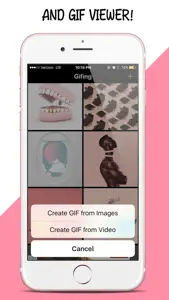This is the best GIF app you've ever seen!
The ULTIMATE GIF experience; create, personalize, and share gifs with everyone. You are now a GIF author, content-creator.
CREATE ANIMATIONS, MEMES, GIPHY, PROMOTIONAL GRAPHICS, ARTWORK, & MORE!
Remember to also download Flyerly.com - Create & Share flyers on the go.
Features:
- convert photo or video to gif
- preview any gif on your camera roll
- share gifs to your social media with just a click
- save gifs to your device or send to a friend
- customize gifs with over 10 different settings (dimensions, frame delay, loop count, aspect fit/fill, etc.)
- rearrange gif frames by clicking and dragging
- landscape and portrait mode
- and MORE!
Start GIFing! Convert images and videos into gifs, then customize them to your perfect settings. Preview already made gifs from your camera roll or create custom gifs on-the-go. Share to social media or simply save to your own device. With GIFing, your animations are LIMITLESS!
As you may already know, it sucks that gifs saved on your device appear as a normal picture-- GIFing allows you to see which gifs are on your phone, preview them, and CUSTOMIZE them. We are done with the desktop to phone shifting-- have all your gifs and gif tools in one place!
Live EDITOR lets you be in control! Edit your own gifs; drag and drop the frames in the order you want. No more dealing with unorganized uploads.
Customization is key! With over 10 different settings, GIFing allows you to make the masterpiece you've been visioning. Change the SIZE of your animation, the frame DELAY, loop count, aspect fit/fill, preserve transparency, CROPPING, and more. All this GIFing power right at your finger tips.
SHARE to your favorite SOCIAL networks! Easily press on the share button and send to friends, save the gif to your device and upload to social media, iMessage, email, and more.
For All iPhones and iPads
Follow us on Twitter @BestGifMaker or Facebook "GIFing - Ultimate Gif Maker & Viewer"
Art credit to http://www.GreenMtnLabs.com - another GML creation.
Show less