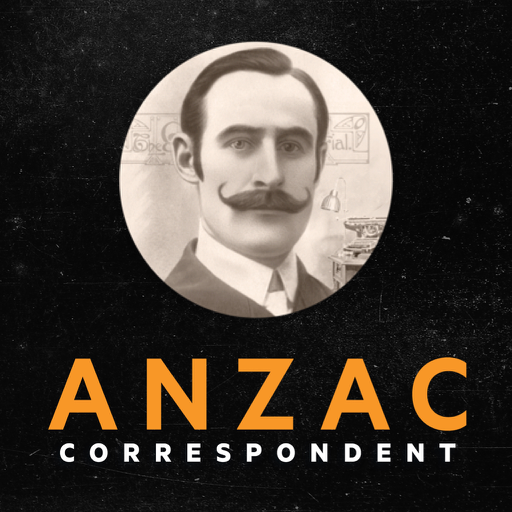$7.99 $8.99
⭐️4 / 5
Rating
🙌3
Ratings
📼5 scs
Content
📦w/o updates
Updates frequency
🗣❌ unsupported
Your locale
- Versions
- Price History
- Description
- FAQ
All Versions of Get it
11.1
September 8, 2021
Added the ability to save color changes.
10
February 26, 2021
Removed all reference to Bluetooth usage as my app doesn't use Bluetooth. No notification should pop up asking for Bluetooth permissions. I have tested locally and a Bluetooth notification never pops up. It shouldn't come up at all.
Added the ability for the user to customize the colors.
Updated the look and feel of the app.
Fixed bugs.
More9
January 6, 2019
This app uses dynamic code to identify who is speaking while the reader is reading it and it highlights the text with colors assigned for the person speaking. It also highlights any text referring to different people throughout the book. This is a colorful and interactive way of reading these scriptures. This cannot be done in any other format. The app is the only possible way to have this interactivity with the reader.
New interactive pop up description boxes added.
New key button layout.
Fixed formatting problems.
More4
April 24, 2018
I have removed all references to pricing.
This app uses dynamic code to identify who is speaking while the reader is reading it and it highlights the text with colors assigned for the person speaking. It also highlights any text referring to different people throughout the book. This is a colorful and interactive way of reading these scriptures. This cannot be done in any other format. The app is the only possible way to have this interactivity with the reader.
New interactive pop up description boxes added.
New navigation button layout.
Fixed formatting problems.
More1.0
August 17, 2016
This update is signed with Apple’s latest signing certificate. No new features are included.
MorePrice History of Get it
Description of Get it
The Book of Mormon in C.T.R. (Color Text Referencing) is a color-coded study tool for the Book of Mormon; it takes each person writing, speaking and/or being referred to in the Book of Mormon and assigns him or her an individual color; the color-coding system is labeled at the bottom of each page; the reader will then know who is writing, speaking or being referred to in each sentence throughout the Book of Mormon.
This Study Guide was created for all who are looking to come unto Christ --Investigator, New convert, Seminary student, Institute student, Missionary, and the everyday reader of the Book of Mormon.
The index, chapter headings and footnotes were not included as per copyright laws.
-Updated interface that keeps the key at the bottom of the page at all times.
-Improved performance makes it faster, smoother and more reliable.
-Bookmark feature added to take you back to the last page you read.
Show less
Get it: FAQ
Yes, Get it is compatible with iPad devices.
The Get it app was launched by william mcdermott.
The Get it app requires iOS 11.0 or later.
The overall user rating of Get it is 4.0.
The Main Genre Of The Get It App Is Education.
The latest version of Get it is 11.1.
Get it rolled out its latest update on June 28, 2024.
Get it originally came out on February 5, 2023.
Get it is suitable for children aged william mcdermott.
Get it is available in English.
Unfortunately, Get it is not on Apple Arcade.
No, Get it does not allow for in-app purchases.
No, you cannot use Get it with Apple Vision Pro.