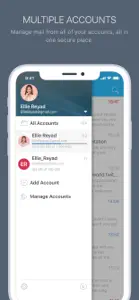What's New in Telmex Infinitum Mail
5.6
September 11, 2024
Full support for iOS 17. Performance and stability improvements. Bug fixes and enhancements.
MoreReviews of Telmex Infinitum Mail
Alternatives to Telmex Infinitum Mail
More Applications by Mail2World Inc
FAQ
Is Telmex Infinitum Mail iPad-compatible?
Yes, Telmex Infinitum Mail is optimized for iPad devices.
Who launched the app?
The Telmex Infinitum Mail app was developed by Mail2World Inc.
What is the lowest iOS version that Telmex Infinitum Mail can run on?
The minimum iOS requirement for the app is 15.0 or higher.
How does the app rank among users?
Currently, the Telmex Infinitum Mail app doesn’t have enough ratings to display.
What genre of app is Telmex Infinitum Mail?
The App Category Of The Telmex Infinitum Mail App Is Productivity.
Which is the latest version of Telmex Infinitum Mail?
5.6 is the current version of Telmex Infinitum Mail.
When was the most recent Telmex Infinitum Mail update made available?
The latest update for Telmex Infinitum Mail was released on January 5, 2025.
Do you know when Telmex Infinitum Mail was first made available?
The app was initially released on February 6, 2023.
What content advisory rating is assigned to the Telmex Infinitum Mail app?
Designed for children, contains no adult material.
What languages is Telmex Infinitum Mail available in?
Currently, the Telmex Infinitum Mail app supports the following languages: Arabic, English, French and 11 more.
Can I access Telmex Infinitum Mail via Apple Arcade's subscription service?
No, Telmex Infinitum Mail is not on Apple Arcade.
Is Telmex Infinitum Mail equipped with in-app purchases?
No, Telmex Infinitum Mail does not feature in-app purchases for users.
Does Telmex Infinitum Mail offer compatibility with Apple Vision Pro?
No, Telmex Infinitum Mail does not offer compatibility with Apple Vision Pro.
Does Telmex Infinitum Mail include ads as part of its experience?
No, Telmex Infinitum Mail does not include ads as part of its experience.