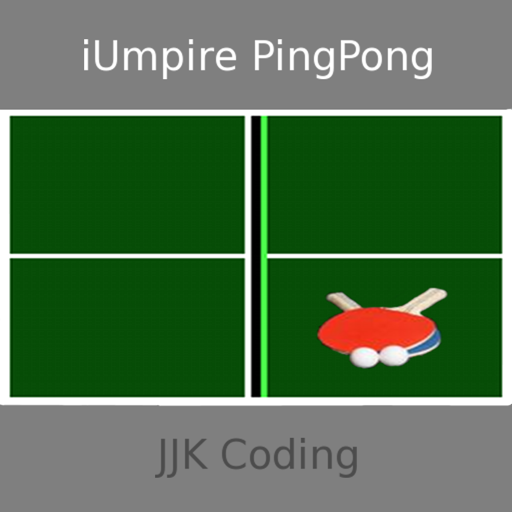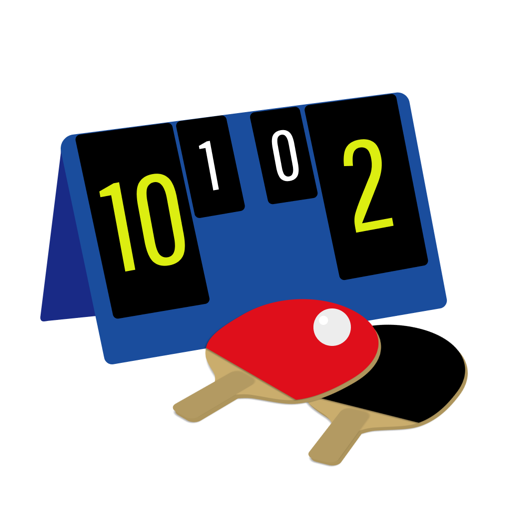Free

Ping Pong Scorer Pro
⭐️4.4 / 5
Rating
🙌42
Ratings
📼5 scs
Content
📦w/o updates
Updates frequency
🗣❌ unsupported
Your locale
- Versions
- Price History
- Description
- FAQ
All Versions of Ping Pong Scorer Pro
1.0
September 25, 2016
This app has been updated by Apple to display the Apple Watch app icon.
MorePrice History of Ping Pong Scorer Pro
Description of Ping Pong Scorer Pro
Ping Pong Pro Scorer is an app to help you track your scores during a ping pong or table tennis match. It is ideally used with AirPlay to show scores on a large display during ping pong matches and tournaments.
- Create a match with 1, 3 or 5 games and chose between 11 and 21 point games
- View player details which include wins, losses, and game history
- Customize the display by adding icons or pictures to players
- Share your scores with your friends!
Now you can track all your matches with Ping Pong Scorer Pro!
Ping Pong Scorer Pro: FAQ
Yes, the Ping Pong Scorer Pro app is compatible with iPads.
The app was developed by Grio.
The minimum supported iOS version for the Ping Pong Scorer Pro app is iOS 8.0.
Ping Pong Scorer Pro has an exceptional rating of 4.4 out of 5, which is a testament to its quality.
Sports Is The Primary Genre Of The Ping Pong Scorer Pro App.
The latest version of Ping Pong Scorer Pro is 1.0.
Ping Pong Scorer Pro’s most recent update was on July 5, 2024.
The app first launched on February 5, 2023.
Safe for children to use, no mature themes or inappropriate content.
Ping Pong Scorer Pro currently features the following languages: English.
No, Ping Pong Scorer Pro is not available on Apple Arcade.
No, Ping Pong Scorer Pro does not offer in-app purchases.
Unfortunately, Ping Pong Scorer Pro is not tailored for compatibility with Apple Vision Pro.