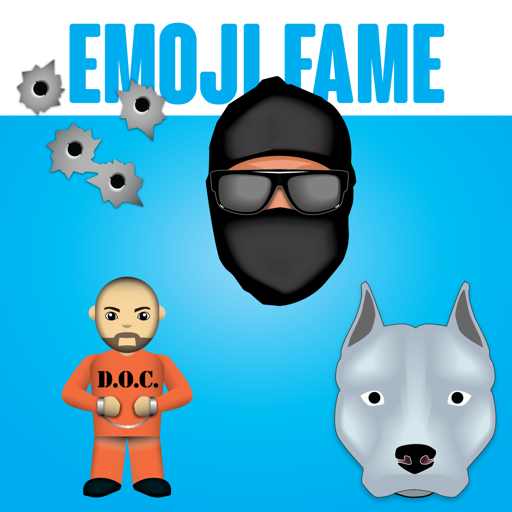Free

Sticky Fingers: Draw Your Own iMessage Stickers
⭐️2.1 / 5
Rating
🙌16
Ratings
📼5 scs
Content
📦w/o updates
Updates frequency
🗣❌ unsupported
Your locale
🧾$0.99 - $2.99
In-App Purchase
- Versions
- In-App Purchases History6
- Price History
- Description
- FAQ
All Versions of Sticky Fingers
1.0.1
September 19, 2016
This app has been updated by Apple to display the Apple Watch app icon.
Bug fixes
More1.0.0
September 15, 2016
Sticky Fingers In-App Purchases History
$0.99
Soda Jerk
A color palette for drawing stickers—this one is based on the pastel-colored days of '50s yore.
More$0.99
Blue Hawaii
A color palette for drawing stickers—this one is based on one of our favorite TV shows, "Hawaii Five-O"
More$0.99
Carson City Slime
A color palette for drawing stickers—this one is what the city of Las Vegas looks like if you drive all night from Los Angeles to get there.
More$0.99
Klepto
A color palette for drawing stickers—this one is inspired by the lush coloration of traffic lights.
More$0.99
Nectar
A color palette for drawing stickers—this one reminds us of New York City on a summer evening.
More$2.99
All Five Palettes
Buy all five of our sumptuous palettes as a combined pack! You get them all: Soda Jerk, Blue Hawaii, Nectar, Carson City Slime, and Klepto. Delicious.
MorePrice History of Sticky Fingers
Description of Sticky Fingers
Why use other people’s stickers when you can make your own?
DRAW YOUR OWN STICKERS
Sketch out whatever doodle you like, and we’ll turn it into a sticker you can pass around with your friends in iMessage!
COOL COLORS
Sticky Fingers lets you draw whatever stickers you want, using an array of cool color palettes, including “Confection”, “Soda Jerk”, “Nectar”, and our world-famous “Carson City Slime” palette.
MULTIPLE PAINTBRUSHES
You can easily change how transparent and how big your paintbrush is in drawing mode. Want the thinness of a pencil or the thickness of a big brush? We’ve got it all.
USE YOUR PHOTOS
Want to make a sticker out of your own photo? Access your photo library and doodle on top of it for that extra-personal touch.
Show less
Sticky Fingers: FAQ
Yes, Sticky Fingers is optimized for iPad devices.
The creator of Sticky Fingers is Volley Inc..
Currently, Sticky Fingers supports iOS 10.0 or later.
2.1 out of 5 is the average rating that Sticky Fingers has received from users.
The App Category Of The Sticky Fingers App Is Stickers.
1.0.1 is the newest version of Sticky Fingers.
The latest update for Sticky Fingers was released on June 30, 2024.
The app was initially released on February 5, 2023.
The Sticky Fingers app is rated Volley Inc. and may contain instances of content that may not be suitable for children under the age of 12.
Currently, the Sticky Fingers app supports the following languages: English.
No, Sticky Fingers is not on Apple Arcade.
Yes, Sticky Fingers is equipped with in-app purchases for your convenience.
No, Sticky Fingers does not offer compatibility with Apple Vision Pro.