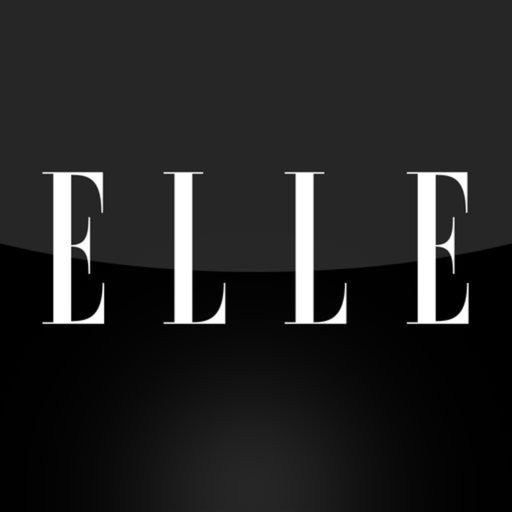Free
⭐️0 / 5
Rating
🙌0
Ratings
📼10 scs
Content
📦w/o updates
Updates frequency
- Versions
- Price History
- Description
- FAQ
All Versions of HAWES
1.30
October 5, 2021
We are compatible with the latest iOS!
1.29
January 2, 2021
HAWES Team is always ready to improve and add new features in order to make your home experience better every time!
New Features and Fixes:
- added filtering by zones when adding devices to Schedules and Tasks
- faster loading on the dashboard for all devices and scenes
More1.28
December 18, 2020
HAWES Team is always ready to improve and add new features in order to make your home experience better every time!
New Features and Fixes:
- added filtering by zones when adding devices to templates
- bug fixing in smart switches
- caching of the scenes for faster loading on templates
More1.27
July 15, 2020
HAWES Team is always ready to improve and add new features in order to make your home experience better every time!
New Features and Fixes:
Fixes:
- Remote control bugs
- Remote controls button design
Previous Version New Features:
- iOS 13 Compatibility
- Option to make font of modules bigger for better readability.
Go to Settings>User Settings>Module Design and change font size
- Added a status label on the AC module in order to show when ON or OFF
- Long press on a scene module in a template will open the respective scene manager
- Added an additional button to connect from outside of your house on the login screen: "Outside of your house?"
- Smart Switches: you can now directly manage your keypads from within the application.
This will allow you to change at anytime what a keypad triggers in your house.
Each keypad will be related to a scene that you can manage from HAWES!
More1.26
November 29, 2019
HAWES Team is always ready to improve and add new features in order to make your home experience better every time!
New Features and Fixes:
Fixes:
- iOS 13 Compatibility
Previous Version New Features:
- Option to make font of modules bigger for better readability.
Go to Settings>User Settings>Module Design and change font size
- Added a status label on the AC module in order to show when ON or OFF
- Long press on a scene module in a template will open the respective scene manager
- Added an additional button to connect from outside of your house on the login screen: "Outside of your house?"
- Smart Switches: you can now directly manage your keypads from within the application.
This will allow you to change at anytime what a keypad triggers in your house.
Each keypad will be related to a scene that you can manage from HAWES!
More1.25
October 24, 2019
HAWES Team is always ready to improve and add new features in order to make your home experience better every time!
New Features and Fixes:
Fixes:
- Update Server screen was not appearing in order to allow user to update to latest version
Previous Version Fixes:
- Security passcode view was not resized on iPad
- Module name was not showing on templates
- Offline mode was not sending commands
Previous Version New Features:
- Option to make font of modules bigger for better readability.
Go to Settings>User Settings>Module Design and change font size
- Added a status label on the AC module in order to show when ON or OFF
- Long press on a scene module in a template will open the respective scene manager
- Added an additional button to connect from outside of your house on the login screen: "Outside of your house?"
- Smart Switches: you can now directly manage your keypads from within the application.
This will allow you to change at anytime what a keypad triggers in your house.
Each keypad will be related to a scene that you can manage from HAWES!
More1.24
October 14, 2019
HAWES Team is always ready to improve and add new features in order to make your home experience better every time!
New Features and Fixes:
Fixes:
- Security passcode view was not resized on iPad
- Module name was not showing on templates
- Offline mode was not sending commands
New Features:
- Option to make font of modules bigger for better readability.
Go to Settings>User Settings>Module Design and change font size
- Added a status label on the AC module in order to show when ON or OFF
- Long press on a scene module in a template will open the respective scene manager
- Added an additional button to connect from outside of your house on the login screen: "Outside of your house?"
- Smart Switches: you can now directly manage your keypads from within the application.
This will allow you to change at anytime what a keypad triggers in your house.
Each keypad will be related to a scene that you can manage from HAWES!
More1.23
October 9, 2019
HAWES Team is always ready to improve and add new features in order to make your home experience better every time!
New Features and Fixes:
- option to make font of modules bigger for better readability.
Go to Settings>User Settings>Module Design and change font size
- added a status label on the AC module in order to show when ON or OFF
- long press on a scene module in a template will open the respective scene manager
- added an additional button to connect from outside of your house on the login screen: "Outside of your house?"
- Smart Switches: you can now directly manage your keypads from within the application.
This will allow you to change at anytime what a keypad triggers in your house.
Each keypad will be related to a scene that you can manage from HAWES!
More1.21
July 26, 2019
HAWES Team is always ready to improve and add new features in order to make your home experience better every time!
New Features and Fixes:
- Support for newer versions of media engines
- Support for iPad Horizontal orientations
- Faster loading of Remote Controls
More1.20
March 31, 2019
HAWES Team is always ready to improve and add new features in order to make your home experience better every time!
New Features and Fixes:
- Redesign of Login screen with a bigger HAWES icon button to connect to offline mode when outside of the house
- Integration with GREE HVAC System
- Optimization of loading HAWES environment
- Optimization of Remote Controls loading
- Optimization in server connectivity
MorePrice History of HAWES
Description of HAWES
[HAÙS]: ‘THE PLACE I CALL HOME’
H ome
A utomation
W ith
E ntertainment and
S ecurity
Imagine that a single solution could transform your entire home into an extension of your own mind.
Imagine that a single product could allow you and your family to define, schedule and store multiple personal preferences for every smart device in your home, and even give access to your friends.
Imagine that most of these functions could go with you anywhere through your mobile phone.
Now stop imagining, because from now on, Home is where the HAWES is.
-----------HAWES FEATURES-----------
HOME MAPPING
- Define the devices and cameras you have.
USER & PROFILE MANAGEMENT
- Creating a User ID is fast and simple.
TEMPLATE MANAGEMENT
- Create templates for each room or zone.
SECURITY & NOTIFICATIONS
- Control and monitor IP cameras
- Receive notifications about sensor statuses
TASKS, SCHEDULES & SCENES
- Create and store Tasks so you can implement precise settings on any connected appliance from anywhere.
OUT OF THE HOME, BUT STILL IN COMMAND
- Control all of your connected home appliances, even when you’re not there.
ENTERTAINMENT
- Browse full listing of all music, movies and series in your media database.
VOICE CONTROL
- Amazon Alexa
-----------PLATFORM SUPPORT-----------
HADWARE
- EIB / Knx
- LeGrand-MyHome
- Z-Wave
- Somfy
- enOcean
- Philips Hue
- IP to IR Global Cache
ENTERTAINMENT
- Sonos
- Kodi
- dlna
- iOS Airplay
- Yamaha Amplifiers
VOICE CONTROL
- Amazon Alexa
Show less
HAWES: FAQ
Yes, HAWES can be used on iPad devices.
Mobikick Sarl built the HAWES app.
To function properly, the app requires at least iOS 10.0.
Currently, the HAWES app has no user ratings.
The Hawes App Relates To The Lifestyle Genre.
The current version of HAWES is 1.30.
July 3, 2024 is the exact date of the latest HAWES update.
The HAWES app became available to the public on February 5, 2023.
Mobikick Sarl: The HAWES app is child-friendly.
HAWES can be used in .
No, HAWES is not featured on Apple Arcade.
No, HAWES does not include options for in-app purchases.
Sorry, HAWES is not specifically engineered for compatibility with Apple Vision Pro.