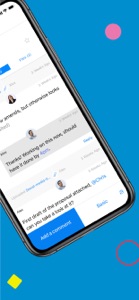Free $8.99

Cirkus: Schedule your Tasks
Team and Project collaboration
⭐️4.4 / 5
Rating
🙌19
Ratings
📼6 scs
Content
📦~ in 1 month
Updates frequency
🗣❌ unsupported
Your locale
- Versions
- Price History
- Description
- FAQ
All Versions of Cirkus
1.94
June 19, 2024
• You can now create custom Object Templates for Workspace Members and Resources.
Use Custom Fields for info about Team Members and Resources.
Custom Fields are visible to Workspace Administrators and Members, but only editable by Administrators.
• In the Schedule, you can now long press on Subject and Sections to manage the view.
• Schedule : Improve performance when scrolling, and loading the Schedule.
When exporting Booking utilization reports we now split by Involved and Reference in the csv.
• We’ve improved the relevance of results when using the quick search feature.
• Bookings: Add support for Hierarchy and Independent References.
• Fixed an issue where starred task icon was now showing on task cell.
More1.93.1
May 6, 2024
- Fixed a crash when relaunching the app
1.93
May 6, 2024
- In the Schedule you can now configure sections in your views directly from the app.
- We also improved performance when scrolling across dates in the Schedule.
- When you link Booking to a Task, it will now be implicitly linked to the parent Project as well.
If you want the Booking to be more loosely linked i.e Project A, and also a Task in Project B, you can select “Independent” reference behaviour from the Booking options
- Time Reporting: When a Booking is linked to one or more Tasks, Subprojects or Projects, you can now decide how much time should be reported to each reference, by selecting it in the Add Time sheet.
- Time Reporting: Bookings linked to Projects, Subprojects and Tasks, now have more expected time totals on a Subproject level.
More1.92
March 25, 2024
• We’re thrilled to announce our new Public Requests Forms feature! Now, you can effortlessly submit work requests to Cirkus even without a Cirkus login. Streamlining the process for both internal and external collaborators. Enable it with the new Public Request checkbox in your Templates.
• In Advanced Search: you can now explicitly search for Subprojects using the new "Is Subproject" condition, and we now respect the defined separator in your exports.
Across the app we improved the empty screen placeholders
• In Project Tasks: we fixed some task reordering issues.
More1.91
February 22, 2024
- We have introduced the ability to set Workspace Members as Inactive. Inactive Members no longer have access to the Workspace, but can still be reported on, and can be made active later.
- For Bookings and Tasks you can now restrict the "Schedule Statuses" which can be used when creating new Requests.
- Approvers can now approve requests they had previously denied.
- We have made various improvements in the iOS Timeline view, including improving layout to make more space for the events, and fixing some display bugs.
- Also in the iOS Schedule, we also now allow creation of a Booking on a resource by long press on the timeline in that section to create a new Booking.
More1.90
January 16, 2024
- Scheduling just got better! You can now use custom Schedule Views for your team and resources.
Views are built from Rows and Sections, and can be Personal or Shared in the Workspace.
Sections can be based on Workspace definitions - like Roles, Groups or Resource Categories, or be completely custom.
- Requestors can now resubmit denied requests from the Resubmit action in the Options menu.
- We fixed an issue where files uploaded to New Task and Project screens were not saved.
More1.89.1
December 28, 2023
- Fixed an issue which required login on every app launch on some devices.
More1.89
November 30, 2023
• In Bookings and Booking Templates, you can now rename, reorder, show and hide all fields
• On Bookings, Tasks, Projects and Workspaces you can now extract Time Reporting and Utilization Information to csv files.
More1.88
October 25, 2023
- When selecting Assignees for Tasks, an orange busy indicator will now show if they are already booked on something else at that time.
- In Advanced Search, you can now search by Schedule Status.
- Also in Advanced Search we added the ability to include “Is Subtask” in the search criteria for Tasks.
- We fixed an issue where Bookings sometimes would not open from search results, and improved the Schedule Preferences for the indicator bar.
- We fixed an issue where changing the task template would reset the status of the Assignees on the task. Now it doesn’t.
More1.87.1
October 6, 2023
- This version fixes an occasional crash when viewing Task Activity
Price History of Cirkus
Description of Cirkus
Cirkus is for scheduling, team collaboration, projects, and task management.
Plan your work and book your tasks, projects, people and resources.
Check off tasks and projects while seeing your priorities with clarity.
Store files within the app and within team conversations and chats.
Create task triggers and automate your work flow in new ways.
Cirkus scheduling allows you to plan your resources, and see that your projects are on track.
It offers all the project and task management features that you’d expect like due dates, reminders, assignees, comments, recurring tasks and file attachments, as well as advanced features such as project templates, custom fields, and task triggers that support complex, repetitive workflows.
The app is free to use, and fully localized in English, Spanish, and German.
SCHEDULING
• Quickly book people, equipment and resources as you need them.
• Visualise your bookings and projects in a timeline view.
• Associate bookings to projects and tasks.
• Collaborate on bookings with comments, attached files and booking history.
• Be notified of new bookings, or updates, on all your devices.
TASK MANAGEMENT
• Assign a single task to multiple people using Roles
• See the status of each person contributing to a task or project
• Smart reminders keep everyone on track
• Customize views to visualize your priorities
TEAM COMMUNICATION AND COLLABORATION
• Conversations, files, and project scope all in one place
• Eliminate need for email threads and third party file storage
• Private conversations within tasks and projects keep everyone focused
• Swipe to reply to comments or force touch on notifications
ADVANCED FEATURES (for free!)
• Create task templates to save time on recurring tasks
• Automate your workflow with task triggers
• Set up permission profiles to collaborate with freelancers and temporary workers
• Organizations/teams clarify team management and workflow
COLLABORATION
• Easily invite team members to Cirkus
• Integrate freelancers into your projects with the right level of privacy
• Assign tasks and see current progress across teams and groups
With our web and macOS versions you can keep in sync on all your devices.
To learn more about our features, and access our training videos, visit our website.
If you have any questions, comments or suggestions, contact us. We’d love to hear from you.
Show less
Cirkus: FAQ
Yes, the Cirkus app is compatible with iPads.
Farmers WIFE S.L. launched the Cirkus app.
Currently, Cirkus supports iOS 14.0 or later.
Cirkus has an exceptional rating of 4.4 out of 5, which is a testament to its quality.
Productivity Is The Primary Genre Of The Cirkus App.
1.94 is the current version of Cirkus.
Cirkus’s most recent update was on July 3, 2024.
The app first launched on February 5, 2023.
Safe for children to use, no mature themes or inappropriate content.
Cirkus currently features the following languages: American English, Danish, German (Germany) and 5 more.
No, Cirkus is not on Apple Arcade.
No, Cirkus does not integrate in-app purchases for users.
Unfortunately, Cirkus is not tailored for compatibility with Apple Vision Pro.