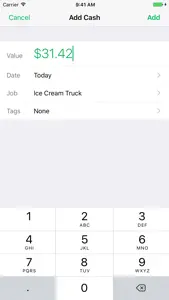Deleted
I accidentally deleted the app and all my information is gone. Is there any way to retrieve it?Good App, Not Perfect
Great for keeping track of cash made and you can sort by week or month which I really like. The goal setting is also a nice feature. However when I sort by week it sometimes starts a duplicate week if I put cash from a day after Wednesday. Example: I have Feb 25- Mar 3 and added cash made on the 26, 27 and 2nd. It groups the 26 & 27th as one week and the 2nd as a separate week instead of all in one week (both labeled Feb 25-Mar 3). Not a huge deal but I’d like it to be grouped in one week to see what that weeks income is. The only way to fix it is to change the date so that it groups it back in one week.DO NOT PURCHASE!!!!
Although this cost almost nothing IT is still a WASTE of my $0.99!!!!! It does not even track anything what it described which is supposed to be "INCOME AND TIPS"!!!!!!!! I gave it a one star because I have to give it a star before I can pos this review!

Cash – Income & Tip Tracking
Details about Cash
- Released
- Updated
- iOS Version
- Age Rating
- Size
- Devices
- Languages
Features
Developer of Cash
- Versions
- Price History
- Description
- FAQ
Version History of Cash
1.1.1
November 22, 2016
This app has been updated by Apple to display the Apple Watch app icon. • A new tagging interface that makes it easier to quickly tag cash • Bug fixes and stability improvements • Minor text fixes
More1.1
November 13, 2016
Cash 1.1 brings goals, a great new way to motivate yourself and track your income. New: • The new Goals tab lets you make goals to stay motivated and keep up-to-date with your earnings. Create a goal with just a few taps. Goals always stay up-to-date, and they make it easy to see your progress at a glance. • The + button is now visible in detail lists in the All Cash tab, so adding cash is always just a tap away.
More1.0
October 10, 2016
Price History of Cash
Description of Cash
Cash: FAQ
Does Cash work on iPads?
No, Cash does not offer an iPad version.
Who is responsible for the creation of the Cash app?
Gilligan Accounting, LLC is the developer of the Cash app.
What is the minimum iOS version to run the Cash app?
Your iOS device must have at least iOS 9.3 installed to use the app.
What is the overall rating of the Cash app?
Currently, the Cash app has a user rating of 3.6 } and receives mild reviews.
What category is the Cash app?
The App Genre Of The Cash App Is Finance.
What is the newest version of Cash?
The latest version of the Cash app is 1.1.1.
When was the most recent Cash update released?
The date of the latest Cash update is September 19, 2024.
When did the app first launch?
Cash became publicly available on February 5, 2023.
What age is Cash appropriate for?
The content advisory rating for the Cash app is Gilligan Accounting, LLC.
What are the languages available on Cash?
Cash is now available to use in English.
Is Cash part of the Apple Arcade lineup of games?
Sorry, Cash is not part of Apple Arcade.
Is Cash eligible for in-app purchases?
No, Cash is not eligible for in-app purchases.
Is Cash fully compatible with Apple Vision Pro?
Unfortunately, Cash is not fully compatible with Apple Vision Pro.
Are there commercial ads in Cash?
No, there are no commercial ads in Cash.