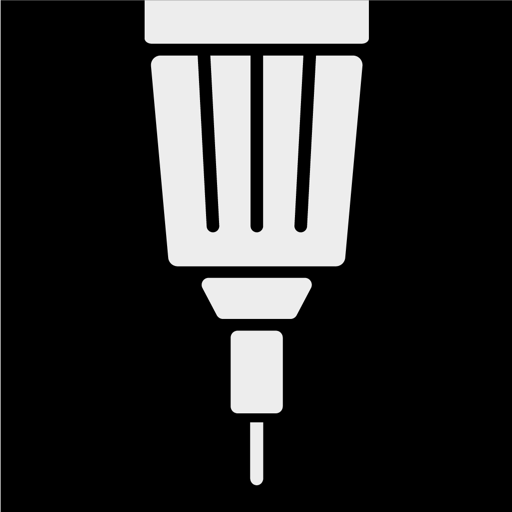$399.99

OmniGraffle 3
Precise, Beautiful Graphics
⭐️2.5 / 5
Rating
🙌132
Ratings
📼1 vid & 10 scs
Content
📦~ in 4 months
Updates frequency
🗣❌ unsupported
Your locale
🧾Free - $124.99
In-App Purchase
- Versions+1
- In-App Purchases History10
- Price History
- Description
- FAQ
All Versions of OmniGraffle 3
3.20.1
July 1, 2024
OmniGraffle 3.20.1 fixes some bugs which were accidentally introduced in version 3.20.
• Flipped Images: Fixed a regression which could cause images to display upside down.
• Crash while Switching Tools: Fix a regression which could crash the app when switching between tools.
If you have any feedback or questions, we’d love to hear from you! The Omni Group offers free tech support; you can email omnigraffle@omnigroup.com or call 1–206–523–4152.
If OmniGraffle empowers you, we would appreciate an App Store review. Your review will help other people find OmniGraffle and make them more productive too.
More3.20
June 18, 2024
OmniGraffle 3.20 adds support for Omni Automation “Install Links.” This release requires iOS/iPadOS 16 or later.
• Omni Automation [Pro]: Omni Automation now supports “Install Links” for simplified Omni Automation plug-in installation.
• Cloud Storage Providers: Improved compatibility with linked resource folders stored in providers such as OneDrive.
• Stability [Pro]: Updated Omni Automation logic to avoid a frequent JavaScriptCore crash on iOS and iPadOS 17.
If you have any feedback or questions, we’d love to hear from you! The Omni Group offers free tech support; you can email omnigraffle@omnigroup.com, call 1–800–315–6664 or 1–206–523–4152, or tweet @omnigraffle.
If OmniGraffle empowers you, we would appreciate an App Store review. Your review will help other people find OmniGraffle and make them more productive too.
More3.19.2
June 1, 2023
• Omni Automation: Fixed a bug that could sometimes prevent access to iCloud plug-ins.
If you have any feedback or questions, we’d love to hear from you! The Omni Group offers free tech support; you can email omnigraffle@omnigroup.com, call 1–800–315–6664 or 1–206–523–4152, or tweet @omnigraffle.
If OmniGraffle empowers you, we would appreciate an App Store review. Your review will help other people find OmniGraffle and make them more productive too.
More3.19.1
January 12, 2023
OmniGraffle 3.19.1 fixes the toolbar for iPhones running iOS 16.
OmniGraffle 3.19 added new toolbar functionality on iPads running iPadOS 16.
If you have any feedback or questions, we’d love to hear from you! The Omni Group offers free tech support; you can email omnigraffle@omnigroup.com, call 1–800–315–6664 or 1–206–523–4152, or tweet @omnigraffle.
If OmniGraffle empowers you, we would appreciate an App Store review. Your review will help other people find OmniGraffle and make them more productive too.
More3.19
October 24, 2022
OmniGraffle 3.19 adds new toolbar functionality on iPads running iPadOS 16.
• Toolbar – New document toolbar functionality has been introduced on iPads running iPadOS 16 (this functionality is not available on iPhones). Changes include:
• Customizable toolbar support.
• New optional toolbar buttons for Lock, Unlock, Group, Ungroup, Bring To Front, Send To Back, and Make Into Table.
• Support for the new iPadOS 16 document title menu.
• Access to options previously only accessible via the document browser toolbar, like the Reference Manual and Settings, via the document toolbar's overflow menu.
If you have any feedback or questions, we’d love to hear from you! The Omni Group offers free tech support; you can email omnigraffle@omnigroup.com, call 1–800–315–6664 or 1–206–523–4152, or tweet @omnigraffle.
If OmniGraffle empowers you, we would appreciate an App Store review. Your review will help other people find OmniGraffle and make them more productive too.
More3.18
May 3, 2022
• Text: The 'Allow Hyphenation' setting from macOS is respected.
• Stability: Fixed possible crash due to summoning the keyboard shortcut list while editing the text of an object.
• Subscriptions: Subscription subtitle text has been restored.
If you have any feedback or questions, we’d love to hear from you! The Omni Group offers free tech support; you can email omnigraffle@omnigroup.com, call 1–800–315–6664 or 1–206–523–4152, or tweet @omnigraffle.
If OmniGraffle empowers you, we would appreciate an App Store review. Your review will help other people find OmniGraffle and make them more productive too.
More3.17
February 3, 2022
OmniGraffle 3.17 introduces Omni Automation actions for Shortcuts, restores support for user installed fonts, and more. This update requires iOS 14 or later.
• Omni Automation: Added support for triggering Omni Automation scripts and plug-ins from Shortcuts, using the new Omni Automation Script and Omni Automation Plug-In actions.
• User Fonts: Restored support for custom fonts installed by the user.
• Multitasking: Worked around iPadOS 15 bug preventing the on-screen keyboard from appearing for all open documents.
• Subscription Renewal: Fixed some issues which could cause the app to lose track of an active subscription, requiring a fresh Omni Account sign-in each time the subscription renewed. Signing in to an Omni Account should now keep you signed in until you explicitly sign out, remove the app, or change your account password.
• Stability: Fixed a crash undoing the merging of layers.
• Stability: Fixed a crash when opening a SVG file.
If you have any feedback or questions, we’d love to hear from you! The Omni Group offers free tech support; you can email omnigraffle@omnigroup.com, call 1–800–315–6664 or 1–206–523–4152, or tweet @omnigraffle.
If OmniGraffle empowers you, we would appreciate an App Store review. Your review will help other people find OmniGraffle and make them more productive too.
More3.16
September 20, 2021
OmniGraffle 3.16 is a compatibility update for iOS 15 and iPadOS 15.
• Keyboard Shortcuts: Prevent keyboard shortcuts from being sent to the document browser when it is not visible on iOS 15 and iPadOS 15.
If you have any feedback or questions, we’d love to hear from you! The Omni Group offers free tech support; you can email omnigraffle@omnigroup.com, call 1–800–315–6664 or 1–206–523–4152, or tweet @omnigraffle.
If OmniGraffle empowers you, we would appreciate an App Store review. Your review will help other people find OmniGraffle and make them more productive too.
More3.15.4
March 22, 2021
• Omni Automation [PRO]: Omni Automation now supports storing and accessing credentials in the Keychain. For more details about this change and other recent Omni Automation improvements, see the `API Reference` Release Notes (available via the Automation button in the toolbar).
• First Run: Fixed a bug that could cause OmniGraffle to display an inaccurate error message after signing into an Omni Account associated with an expired trial.
If you have any feedback or questions, we’d love to hear from you! The Omni Group offers free tech support; you can email omnigraffle@omnigroup.com, call 1–800–315–6664 or 1–206–523–4152, or tweet @omnigraffle.
If OmniGraffle empowers you, we would appreciate an App Store review. Your review will help other people find OmniGraffle and make them more productive too.
More3.15.3
December 15, 2020
OmniGraffle 3.15.3 is a minor update focused on bug fixes.
• Omni Automation [PRO] — Omni Automation now supports calls to network resources that require authentication or use a RESTful API. For more detail, see the API Reference Release Notes.
• OmniPresence — Fixed a bug that could trigger errors and prevent OmniGraffle from accessing existing OmniPresence sync folders after updating to iOS 14.
If you have any feedback or questions, we’d love to hear from you! The Omni Group offers free tech support; you can email omnigraffle@omnigroup.com, call 1–800–315–6664 or 1–206–523–4152, or tweet @omnigraffle.
If OmniGraffle empowers you, we would appreciate an App Store review. Your review will help other people find OmniGraffle and make them more productive too.
MoreOmniGraffle 3 In-App Purchases History
Free
Free upgrade to v3
All of the basic editing features of OmniGraffle are available in Standard. (This free upgrade to version 3 is available because of your recent purchase of OmniGraffle from the App Store.)
MoreFree
Free Trial
Try OmniGraffle risk-free for 14 days
Free
Free upgrade to v3 Pro
Whenever you're ready for more power, unlock the Pro edition of OmniGraffle. (This free upgrade to version 3 is available because of your recent purchase of OmniGraffle Pro from the App Store.)
More$12.49
OmniGraffle Subscription
Unlock OmniGraffle Pro on all devices
$29.99
Upgrade to v3 Standard
All of the basic editing features of OmniGraffle are available in Standard. (This discounted price is available because you've purchased an earlier version of OmniGraffle from the App Store.)
More$29.99
Upgrade from Standard to Pro with discount
Whenever you're ready for more power, unlock the Pro edition of OmniGraffle. (This upgrade price is available because you've already unlocked the Standard feature set, and you also purchased an earlier version of OmniGraffle from the App Store.)
More$59.99
Upgrade to v3 Pro
Whenever you're ready for more power, unlock the Pro edition of OmniGraffle. (This discounted price is available because you've purchased an earlier version of OmniGraffle from the App Store.)
More$59.99
Unlock Standard
All of the basic editing features of OmniGraffle are available in Standard.
More$119.99
Unlock Pro
Whenever you're ready for more power, unlock the Pro edition of OmniGraffle. (If you're not sure, no pressure: you can upgrade at any time.)
More$124.99
OmniGraffle Subscription
Unlock OmniGraffle Pro on all devices
Price History of OmniGraffle 3
Description of OmniGraffle 3
Design, create, sketch, and diagram. An incredibly powerful app for both beginners and professionals. Start the 2-week trial now.
Create quick, beautiful, and portable charts, graphics, designs, mockups, and more. Use your iPad and iPhone screen as your paper, canvas, and whiteboard—all in one. It comes with thousands of searchable objects via Stenciltown, like server racks, space planning stencils, iconography, and more.
OmniGraffle provides a thoughtful, professional interface for creating everything from basic wireframes to polished interface sketches, tools to construct SVG graphics for your next website, or designing the layout for your next hundred-server project.
A thoughtful sketch or professional diagram communicates far better than words. When you need a clear understanding of how information needs to be presented or how processes are carried out, OmniGraffle 3 for iOS is the tool to help you organize your thoughts visually, document them beautifully, and communicate them to the world. OmniGraffle 3 has features and functionality you won’t find anywhere else, and it behaves exactly how you’d expect an iPad and iPhone app should with multitouch gestures, Share Sheet integration, and more.
NEW IN 3:
- Redesigned interface to make common tasks readily available.
- Canvas Size Modes: choose between Fixed, Flexible, or Infinite.
- Cross-Platform Automation with JavaScript
- SVG Import
- Unified Sidebar List of Canvases, Layers, and Objects
- Group Visibility
- Artboards and Artboard Layers (PRO)
- App Lock
- Hot Keys for Tools
- Convert Text to Shape (PRO)
- Zoom to Object, Scroll to Selection
PRO features (in-app purchase):
- Visio Import and Export
- Blending Modes & Fill Effects
- Artboards and Artboard Layers
- Shared Layers
- Shape Combinations
- Shape Tables
- Automation Plug-Ins and Actions
STANDARD features (in-app purchase) include:
- Layers
- Grids
- Automatic Layout
- Unit Scaling
- Shape Recognition
- Bézier Lines & Shapes
- Point Editing
- Full Screen Split View
- Smart Guides
- Free Stencils via Stenciltown.com — search and download on the web or in the app
- OmniOutliner Import & Export
- Freehand Sketch
- Automatic Diagram Layout
- Create Multi-Page (canvas) documents
- Share pages quickly with PNG, PDF Export
- Wrap text within custom shapes
- Quickly change a shape’s style with the Style Inspector
- Save Documents to Photos
Subscription Terms of Service: https://www.omnigroup.com/legal
Show less
OmniGraffle 3: FAQ
Yes, the software for OmniGraffle 3 is compatible with iPads.
The Omni Group released the OmniGraffle 3 app.
Your iOS device should have iOS 16.0 or later installed to run the app.
2.5 out of 5 is the fair rating that OmniGraffle 3 has received from users.
Graphics & Design Is The App Genre Of The Omnigraffle 3 App.
3.20.1 is the latest released OmniGraffle 3 version.
The OmniGraffle 3 app was last updated on July 2, 2024.
OmniGraffle 3 was released on February 5, 2023.
Child-friendly content, no violence or scary images.
The OmniGraffle 3 app can be used in Dutch, English, French and 8 more.
No, OmniGraffle 3 is not part of Apple Arcade.
Yes, you'll find in-app purchases featured in OmniGraffle 3.
No, you cannot utilize OmniGraffle 3 with Apple Vision Pro.