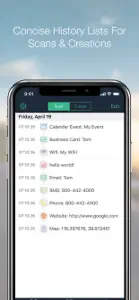Leave a Review QuickCode
Great App
Keep the good work 👍🏻It doesn’t work
A waste of timeDeveloper Response
Thanks for giving it a try. We have been continuously adding new features and improving the experience of the app. Could you send an email to northmostgeek@gmail.com and tell us which feature does not work well? We really appreciate it.