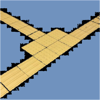1. Overview
When a visually impaired person is lost sight of yellow Braille block (formal name "Visually Impaired Guidance Block") at a station or a public facility, its existence and the approximate direction is estimated by the App, and also Warning block (dotted sureface block) is detected. Furthermore, the App judges the route of Braille block and informs how to proceed.
As another function, the App recognizes a railroad track on a station platform and notifies the approximate position. Also, you can check the direction you are facing. All of these recognition results are transmitted by voice.
2. how to use
Hold your iPhone vertically and hold down the home button. You can use the App just by tapping the screen towards the front ground. Because it is weak against the screen shake, please stop and fix the screen. The App will guide you by voice so that it is inclined from 25 degrees to 46 degrees with respect to the ground. The shutter sound does not sound because of consideration to the surroundings. Also, flash does not shine. Please cancel manner mode. VoiceOver function can be used either ON or OFF.
Using iPhone's Siri, you can also start the App by talking to “Braille block". (To use Siri, press and hold the Home button)
Details of it’s use can be read by displaying the explanation screen with the "Explanation, Screen" button on the App screen. Please be sure to read it.
3. Caution
Even with yellow Braille block, the App can not recognize it if it’s tint is different. Also, since outdoor Braille block is often unrecognizable due to dirt and aging, please use the App mainly in buildings such as a railroad station. Since there are also misrecognition and undetected due to the lighting environment and similar color objects. Please use it for reference only. Please use the cane to check the safety.
Because the App recognizes a track based on the black line, it is sometimes judged that a line other than a track is a railroad track. Orientation may be incorrect because it is affected by the surrounding magnetic field. Please understand these and use it.
* Developer can not be responsible for accidents, etc. by using the App. So be careful and use the App.
(Examples of recognition results)
* Braille block may be vertical direction, next, lateral direction. Warning block is recognized. The route has a left and right branch at the end.
* Braille block may be in front, right diagonal direction, next, lateral direction. The route turns to the left.
* Braille block may be in front, lateral direction, next, vertical direction. The route has a branch going straight ahead.
* Railroad track ahead. Please be careful.
* Railroad track on the left , ahead. Please be careful.
(Reference)
In Japan, Warning block is used to notify visually impaired people of dangerous places and cautionary places. Warning block has dotted protrusions and it is installed near the end of the station platform, up the stairs, before the descent, branch point of Braille block, turning point, end point etc.
* For more information, http: //irosirabe.net/color/en/
* Developer: Masao MIYAKE, Doctor of Engineering.
Show less