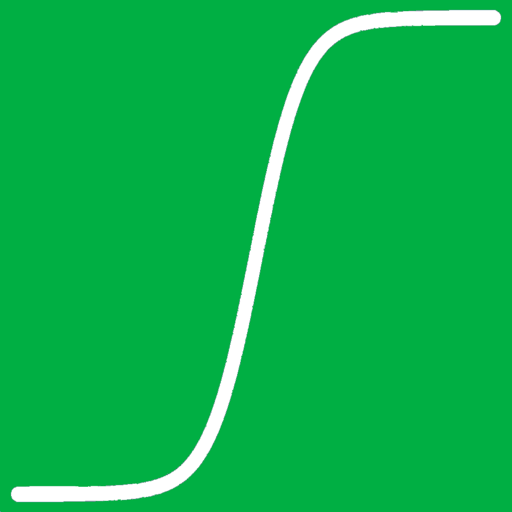Associates with text files
I suggest that people not install this app. One problem is that it creates an association with files with a .txt extension, so if you try to open text files through the Files app, text files open in R Analyst, which means they’ll be unreadable. That’s pretty stupid.
Does not work
Does not work at all. Wish I could get a refund.
Editor glitchy
iPhone 14 Pro Max
1. Hard to place the cursor to edit R script.
2. Every time I start to type a change in the script, the viewing window jumps to the top of the script so I can’t see what I’m editing if the line is near the bottom of the script because it’s covered by the keyboard.
1. Hard to place the cursor to edit R script.
2. Every time I start to type a change in the script, the viewing window jumps to the top of the script so I can’t see what I’m editing if the line is near the bottom of the script because it’s covered by the keyboard.
Updated R Analyst Review (10/2022 version): some definite improvement and some disappointments
I again commend the developer for being the only developer so far on the App Store to port R to iOS. The app runs fast and smoothly and produces great plots. Compared to my review 1 year ago:
Improvements:
- GUI has been redone and is much easier to read on the iPad; larger and customizable font. Buttons are easy to read and easy to understand what they do. Plotting canvas is movable and resizable.
- R has been updated to more modern 4.2.1 version
- R scripts can now be stored anywhere on the iPad as R Analyst accesses the iOS Files app
Disappointments:
- Unlike the prior version of R Analyst, the new R Analyst version is set up to be an R IDE: users either enter their own R script in the editor or load an R script stored somewhere on their iPad. After entering or loading the R script, users hit a "Run" button which shows the output of their R script. That is great, but I (and suspect a lot of others users) also rely on the R command line (REPL) to do quick analyses or manipulate files in R. R Analyst no longer comes with a REPL to allow users to enter and quickly run R commands. Hopefully the developer will consider bringing back (or adding on) a REPL to R Analyst.
- **There does not appear to be anyway to store or read external data files from R Analyst (e.g. .RData, .txt, or .csv files, etc). This is a major shortcoming of R Analyst as users will expect to use R to process external data. Perhaps I'm missing something in understanding how to use the app, but there doesn't appear to be any "import" button for data (only for R script) and there doesn't appear to be a way programmatically to load data into R's filesystem in the R Analyst app (i.e. can't seem to find how to programmatically change the working directory [setwd()] in R analyst to the R Analyst "documents" folder where perhaps I could read in stored data files). Hopefully the developer will promptly remedy this critical limitation of the app or explain how users are supposed to import external data into R analyst
- No documentation instructions for R Analyst. Learning R can be alone challenging for beginning R users; not having any documentation on how to use R Analyst to successfully harness R's power will likely unfortunately dissuade many novice R users from using what would otherwise be a very useful app for running R offline on an iOS mobile device. Hopefully, the developer will also build in basic documentation for R Analyst in the future.
Feature Request:
I would encourage the developer to enable the ability for R Analyst to install R packages from the CRAN repository. Previously, Apple seemed to impose stricter limitations on App Store apps' ability to import code to user's devices; however, CRAN is an established repository and at least one other approved App Store app (iSH) is allowed to import code into its app from a repository (Alpine Linux repository). Apple may therefore accept the developer enabling importing of packages from the CRAN repository which would then open up the usefulness of R Analyst's R iOS port even more.
---------------
To summarize, the newest update to R Analyst (10/2022 version) looks great with its new updated GUI and continues to run R at amazing speeds natively and securely offline on iOS mobile devices. The app has great potential, but in its current state of development is significantly hampered by primarily by its inability to import or export external data and its loss of REPL command line functionality. Hopefully, the developer will continue to improve the app to fix these limitations. There has been a huge interest online from the R community to have R ported to iOS to be able to use natively on mobile devices, and the developer is to be commended for doing so. If the developer would like assistance in improving his port of R to iOS, the developer may wish to consider making some or all of his R port open source and placing it on GitHub which I suspect other developers would be happy to to contribute to.
Thank you.
Improvements:
- GUI has been redone and is much easier to read on the iPad; larger and customizable font. Buttons are easy to read and easy to understand what they do. Plotting canvas is movable and resizable.
- R has been updated to more modern 4.2.1 version
- R scripts can now be stored anywhere on the iPad as R Analyst accesses the iOS Files app
Disappointments:
- Unlike the prior version of R Analyst, the new R Analyst version is set up to be an R IDE: users either enter their own R script in the editor or load an R script stored somewhere on their iPad. After entering or loading the R script, users hit a "Run" button which shows the output of their R script. That is great, but I (and suspect a lot of others users) also rely on the R command line (REPL) to do quick analyses or manipulate files in R. R Analyst no longer comes with a REPL to allow users to enter and quickly run R commands. Hopefully the developer will consider bringing back (or adding on) a REPL to R Analyst.
- **There does not appear to be anyway to store or read external data files from R Analyst (e.g. .RData, .txt, or .csv files, etc). This is a major shortcoming of R Analyst as users will expect to use R to process external data. Perhaps I'm missing something in understanding how to use the app, but there doesn't appear to be any "import" button for data (only for R script) and there doesn't appear to be a way programmatically to load data into R's filesystem in the R Analyst app (i.e. can't seem to find how to programmatically change the working directory [setwd()] in R analyst to the R Analyst "documents" folder where perhaps I could read in stored data files). Hopefully the developer will promptly remedy this critical limitation of the app or explain how users are supposed to import external data into R analyst
- No documentation instructions for R Analyst. Learning R can be alone challenging for beginning R users; not having any documentation on how to use R Analyst to successfully harness R's power will likely unfortunately dissuade many novice R users from using what would otherwise be a very useful app for running R offline on an iOS mobile device. Hopefully, the developer will also build in basic documentation for R Analyst in the future.
Feature Request:
I would encourage the developer to enable the ability for R Analyst to install R packages from the CRAN repository. Previously, Apple seemed to impose stricter limitations on App Store apps' ability to import code to user's devices; however, CRAN is an established repository and at least one other approved App Store app (iSH) is allowed to import code into its app from a repository (Alpine Linux repository). Apple may therefore accept the developer enabling importing of packages from the CRAN repository which would then open up the usefulness of R Analyst's R iOS port even more.
---------------
To summarize, the newest update to R Analyst (10/2022 version) looks great with its new updated GUI and continues to run R at amazing speeds natively and securely offline on iOS mobile devices. The app has great potential, but in its current state of development is significantly hampered by primarily by its inability to import or export external data and its loss of REPL command line functionality. Hopefully, the developer will continue to improve the app to fix these limitations. There has been a huge interest online from the R community to have R ported to iOS to be able to use natively on mobile devices, and the developer is to be commended for doing so. If the developer would like assistance in improving his port of R to iOS, the developer may wish to consider making some or all of his R port open source and placing it on GitHub which I suspect other developers would be happy to to contribute to.
Thank you.
Show less
Best R app on the store
Very good implementation of R. It is especially useful if you don’t have your laptop and you’re riding the train to the office :)
Good so far
I like it alot so far. The Tidyverse package doesn't seem to load all the way but for the most great app.
Amazing Application
Great app for writing R Script on the go. The ease of use to compile code and the implementation of all function keys are better than any other application in the store today.
Help? What help?
Application has basic R functionality but zero assistance for implementing on iPad. No guidance on how to import files stored locally on device. Good basics but you had better be able to crack the underlying file structure of the iPad to get any use out of this app. Wish I could get my money back for this as it is poor.
Show less
Great, simple to use!
I'm using this for my online Masters Degree program and it is a great tool for any of the statistical analysis I've tried so far!
A great idea that needs some polishing
This is the only app that allows you to edit and run R code directly in you IOS device; not backend server required.
This app has a few pre-installed R librairies but is missing some of the more modern and popular ones such as ggplot2, dplyr, tidyr, etc.
It would be great if the author could all the top 15 or so most popular packages from CRAN.
The app itself also could use a little polish with better code editor and also fixing the functionality that allows it to read write to storage providers.
Great idea; please give this app the functionality it deserves.
This app has a few pre-installed R librairies but is missing some of the more modern and popular ones such as ggplot2, dplyr, tidyr, etc.
It would be great if the author could all the top 15 or so most popular packages from CRAN.
The app itself also could use a little polish with better code editor and also fixing the functionality that allows it to read write to storage providers.
Great idea; please give this app the functionality it deserves.
Show less