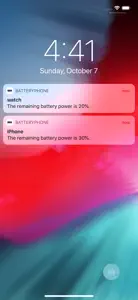About BatteryPhone
- Released
- Updated
- iOS Version
- Age Rating
- Size
- Devices
- Languages
- January 9, 2017
- January 4, 2025
- 12.0+
- 4+
- 21.38MB
- Apple Watch, iPhone, iPod
- American English
Japanese
Features
Developer of BatteryPhone
What's New in BatteryPhone
4.6
October 24, 2024
You can now specify the percentage for the full charge notification. The graphic circle on the settings screen now displays a single color gauge in the sample image.
MoreReviews of BatteryPhone
Alternatives to BatteryPhone
More Applications by Keietsu Yasuhara
FAQ
Does BatteryPhone have support for iPad devices?
No, BatteryPhone is not optimized for iPad devices.
Who is the creator of the BatteryPhone app?
Keietsu Yasuhara launched the BatteryPhone app.
What is the minimum iOS version supported by BatteryPhone?
The minimum supported iOS version for the BatteryPhone app is iOS 12.0.
How do users rate the app?
Users have given BatteryPhone a so-so rating of 3.6 out of 5.
What’s the app category of BatteryPhone?
The Main Genre Of The Batteryphone App Is Utilities.
Which is the latest version of BatteryPhone?
4.6 is the current version of BatteryPhone.
When was the latest BatteryPhone update?
The last update for BatteryPhone was on January 4, 2025.
When was the BatteryPhone app released?
BatteryPhone was first released on February 6, 2023.
What is the age rating of BatteryPhone?
This app is appropriate for all ages, with no offensive or inappropriate content.
What are the languages supported by BatteryPhone?
BatteryPhone is available in American English, Japanese.
Is BatteryPhone accessible through Apple Arcade's subscription model?
Unfortunately, BatteryPhone is not on Apple Arcade.
Does BatteryPhone allow for in-app purchases?
No, BatteryPhone does not allow for in-app purchases.
Can I use BatteryPhone with Apple Vision Pro?
No, you cannot use BatteryPhone with Apple Vision Pro.
Are there any advertisements in BatteryPhone?
Yes, there are advertisements in BatteryPhone.