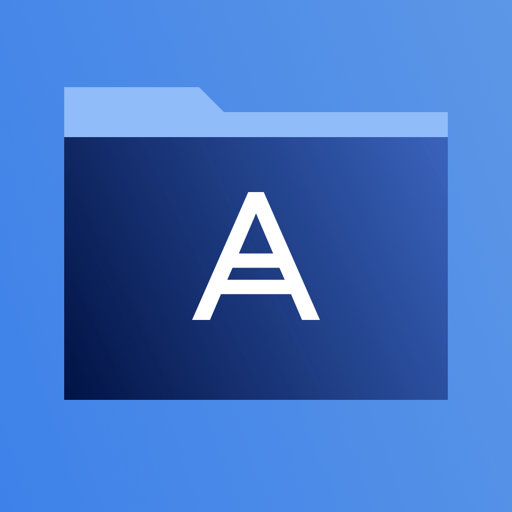Free

Files Cloud
⭐️0 / 5
Rating
🙌0
Ratings
📼7 scs
Content
📦~ in 6 months
Updates frequency
🗣❌ unsupported
Your locale
- Versions
- Price History
- Description
- FAQ
All Versions of Files Cloud
23.200
January 2, 2024
! This app will be retired soon. Please use the Acronis Cyber Files app instead !
More8.7.5
July 9, 2021
ENHANCEMENTS:
• New Office documents editing interface with greatly improved features
• Enhanced files preview functionality to support even more file types including password-protected Office files
• More plain text file types can now be edited
• Native resolution support for iPhone 12, 12 mini, 12 Pro, and 12 Pro Max
• Replaced the now deprecated by Apple UIWebView with WKWebView.
BUG FIXES:
• Image files are now imported in their latest state, instead of the original versions
• Other miscellaneous fixes and improvements.
More8.7.0
December 18, 2020
• Improved "Open In" feature that can be used for editing documents in third party apps (for example, Microsoft Office) as well as for PDF files. Changes will be saved back to the original file in the Files Cloud app automatically
• Updated SDK to improve user experience with PDF files
• Introduced support for iOS 14. Dropped support for iOS 11.
More8.5.1
January 13, 2020
Improved workflow for saving files:
• Easier navigation to a desired destination folder
• Changing file names before saving
• Quick access shortcuts – such as Bookmarks or My Files, for faster navigation when saving files
More8.4.0
November 12, 2019
Added support for iOS 13 in Light and Dark mode.
Added support for multiple selection gestures in iOS 13.
Dropped support for iOS 10.
General improvements and bug fixes.
More8.2.5
February 27, 2019
Microsoft Active Directory (AD) integration with Files Cloud. This feature enables users to log in to their Files Cloud accounts with their AD credentials.
Introduced PDF editing tool with multiple features, including:
• copying and pasting of pages,
• new page creation,
• page duplication,
• page reordering,
• page rotation,
• page deletion,
• creation of new documents from a subset of selected pages;
• emailing selected pages right out of the app.
More8.2.1
October 12, 2018
added support for iOS 12
bug fixes and improvements
8.2.0
May 23, 2018
Dropped support for iOS 9. Files Cloud 8.1.3 is the last version to support iOS 9.
ENHANCEMENTS:
- iOS users now have the ability to sign PDF files with signatures and certificates.
- Network folders now automatically refresh after prolonged inactivity of the application.
- PSPDFKit upgraded to version 7.
- iOS users can import Trusted Certificates.
- Windows .lnk shortcuts are now supported in Network shares.
BUG FIXES:
- SmartOffice numbered lists will now increment correctly.
- Other miscellaneous fixes and improvements.
More8.1.3
November 20, 2017
Addresses a document provider extension issue that could occur on iOS 9 and iOS 10
Improves app display on iPhone X
Miscellaneous fixes and enhancements
More8.1.2
October 10, 2017
Updates for iOS 11 compatibility
Miscellaneous fixes and enhancements
Price History of Files Cloud
Description of Files Cloud
! This app will be retired soon. Please use the Acronis Cyber Files app instead !
With Files Cloud you can access and edit your files from anywhere and any device. You can easily create and share documents with colleagues, customers, and friends.
With this application, iPad and iPhone users can:
- Find and view files located in Files Cloud
- Edit and create Microsoft Office documents and text files
- Annotate PDF files
- Store files and folders locally on the mobile devices for anytime, anywhere access
- Automatically sync folders and files
- Receive files from other applications for saving to Files Cloud or storing locally
- Copy and capture photos from the device’s storage or camera to Files Cloud or local storage
- Create, rename, and delete files in Files Cloud
- and much more!
IMPORTANT NOTE: This application is specifically for "Acronis Files Cloud Powered” file sync and share services, and does not provide access to files in Acronis Cyber Files, Acronis Cyber Backup, or Acronis True Image.
Show less
Files Cloud: FAQ
Yes, Files Cloud is iPad-friendly.
Acronis International GmbH is the developer of the Files Cloud app.
The Files Cloud app currently supports iOS 14.0 or later.
There are no ratings to display for the Files Cloud app yet.
The App Category Of Files Cloud Is Business.
23.200 is the newly released version of the Files Cloud app.
The latest Files Cloud update was released on July 3, 2024.
The Files Cloud app originally came out on February 5, 2023.
{{ name}} doesn’t contain potentially objectionable material and is rated Acronis International GmbH.
Currently, Files Cloud supports Czech, English, French and 9 more.
Sorry, Files Cloud is not part of Apple Arcade.
Sorry, there are no in-app purchases available in Files Cloud.
Sorry, Files Cloud is not designed for integration with Apple Vision Pro.