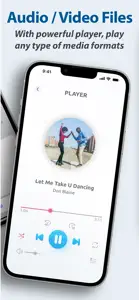Lowest price: Free 2 years ago (-100%)
Discover Price History
↓What's New in Air Share Wifi File Transfer
2.1.6
March 4, 2024
We have removed subscription for the app, just pay once and use it for lifetime!
Subscription plans
Quarterly Purchase Plan
Quarterly Purchase Plan
Reviews of Air Share Wifi File Transfer
Alternatives to Air Share Wifi File Transfer
More Applications by Dropouts Technologies LLP
FAQ
Can Air Share Wifi File Transfer be used on iPad devices?
Yes, Air Share Wifi File Transfer offers an iPad version.
Who created Air Share Wifi File Transfer?
The creator of Air Share Wifi File Transfer is Dropouts Technologies LLP.
What is the minimum iOS version needed for Air Share Wifi File Transfer to work?
Currently, Air Share Wifi File Transfer supports iOS 12.3 or later.
What user rating does the app have?
Air Share Wifi File Transfer has an impressive rating of 4.5 out of 5, indicating that it is a top-quality app.
What category is the Air Share Wifi File Transfer app?
The App Genre Of The Air Share Wifi File Transfer App Is Business.
What’s the current version of the Air Share Wifi File Transfer app?
The current version of Air Share Wifi File Transfer is 2.1.6.
What date did the latest update for Air Share Wifi File Transfer come out?
The latest Air Share Wifi File Transfer app update was released on January 4, 2025.
What date did Air Share Wifi File Transfer come out?
Air Share Wifi File Transfer was first made available on February 6, 2023.
What age group is Air Share Wifi File Transfer suitable for?
Parental supervision strongly recommended, may contain adult themes or graphic violence.
What are the languages available on Air Share Wifi File Transfer?
Air Share Wifi File Transfer is now available to use in Arabic, English, French and 9 more.
Does Apple Arcade support Air Share Wifi File Transfer among its available titles?
Unfortunately, Air Share Wifi File Transfer is not on Apple Arcade.
Are there opportunities for in-app purchases in Air Share Wifi File Transfer?
Indeed, Air Share Wifi File Transfer provides opportunities for in-app purchases.
Is Air Share Wifi File Transfer fully compatible with Apple Vision Pro?
Unfortunately, Air Share Wifi File Transfer is not fully compatible with Apple Vision Pro.
Does Air Share Wifi File Transfer display any ads?
No, Air Share Wifi File Transfer does not display any ads.