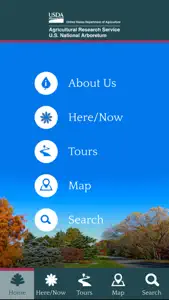Leaves a lot to be desired
1. None of the images for any of the”tours” in the app will load. One is presented with some verbiage at the bottom of the screen with scrolling arrows to the right and left and a circular line in the middle going around and around but never actually loading anything.
2. There is a fairly decent map for the arboretum but it doesn’t indicate where you are and it never asks for permission to use location services.
3. The “Here/Now” section implies it will display the plants/trees around you within the arboretum. No, it doesn’t. It neither display or describes anything around you.
There IS, however, the ability to lookup a plant in the app. It will give you a “bed location” but, again, fail to load any imagery or any indication where said bed number might be.
Overall, it works as if written by a freshman or sophomore High School student as an attempted project.