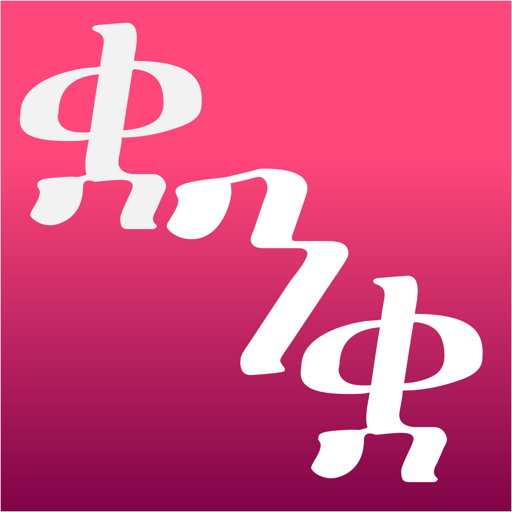Free
⭐️4.5 / 5
Rating
🙌33
Ratings
📼10 scs
Content
📦~ in 2 weeks
Updates frequency
🗣❌ unsupported
Your locale
- Versions
- Price History
- Description
- FAQ
All Versions of Tigrigna Geez Bible with Audio
4.2.21
March 8, 2024
Added option to highlight bookmarked verses. Display bookmarked verses marked with an icon (better in dark mode) or a highlight color
More4.2.2
March 5, 2024
* Dark Mode support
* Upgraded to iOS 13 - this ends support for OS 12
4.2.1
February 2, 2024
* Bug Fix in clearing temp audio files
* Size changes to chapter navigation buttons
For those with version prior to 4.2.0:-
* Complete overhaul and re-write
* Many design changes, multi-selection;
* More Bible translations
* Complete Review of Geez Bible
* Amharic, Geez, KJV, SEV, World English Bible
* Parallel translation views
* Parallel Verses of included bibles
* Updated Cross References, over 200k
More4.2.0
January 28, 2024
* Complete overhaul and re-write
* Many design changes, multi-selection
* More Bible translations
* Amharic, Geez, Tigrinya, SEV, KJV, World English Bible
* Maker Review of Geez Bible
* Parallel translation views
* Parallel Verses Window
* Updated Cross Reference database
More4.1.1
November 5, 2020
* A few Bible content corrections
* Fixed wrongly tagged verse numbers: Luke 3, 2 Sam 22
* Performance improvements to slow loading of linked content
More4.1.0
October 31, 2020
* A few UI changes: context menu, bookmark color selector
* Top action bar replaced by context popover menu
* A few text content formatting added
* Increased max font size
* Flickering and verse text sizing issues addressed
More4.0.0
October 15, 2020
Major Changes
* This is a major upgrade with many new enhancements
* Upgraded to iOS, no longer support devices with iOS below 12.0
* Major display are for: Tigrigna, Amharic, Geez and KJV bibles
* Red-Letter-Edition: the Words of Jesus in Red
* Formatted display similar to the printed bibles in
- Wisdom books: Job, Psalms, Proverbs, SS, Ecc, Lam...
- Songs: Ex 15, Deu 32,33, 1 Sam 2, Luke 1...
- OT verses quoted in NT
Bug Fixes:
* Issues playing audio in locked screen mode
* Bug selecting a NT book below Titus
More3.8.0
September 13, 2020
Geez Bible Edition Bible Study:
* Complete Geez Bible, all 66 Books of the OT and NT
* Comprehensive cross references, plus direct references to related text
Split Screens, Parallel Text
* Use a single screen or two parallel screens to read your Bible
* Choose side by side reading of different or the same translation
* Open the same or different chapters in each window
* Each screen smart loads complete Bible, just scroll, swipe left, right
* Portrait Mode: top and bottom screens, minimize button for single screen mode
* Touch and hold a verse in secondary screen for sharing options
* Drag and pull middle header to size screens, all the way to the top
* Landscape Mode: full height, half screen - same height and width
* Screen specific popup menu: change Bible translation or chapter content
* Link Content Button: automatically sync main content with parallel screen
* All bottom tool bar items are now on the top main toolbar
* Main screen Action Bar: highlight a verse to: bookmark, copy, share, open cross references …
* Unselecting selected verses hides action bar and restores main toolbar
* Main Content Header buttons: Toggle content, change book chapter, Audio Bible.
* Main content header title bar also opens Select Chapter window
Popup Content Screen:
* All popup screens close when you touch outside the popup
* Dynamically change text content font size with a mini popup
* Bookmarks, Notes, History, Search each open in a popup window
* Selecting a verse from popups opens a complete Bible content popup
* Popup Content Screen: read in context by scrolling up, down, swiping left, right…
* Touch any verse in popup content to open a share activity controller
* Send popup content to either parallel content screen, which close popup
More3.6.1
March 24, 2020
* Many text corrections (thank you Kaleb, Elias D ...)
* A few design changes
* Fixed issues with Dark Mode
More3.6.0
March 20, 2020
* Many text corrections (thank you Kaleb, Elias D ...)
* A few design changes
* Updated for the latest iOS
MorePrice History of Tigrigna Geez Bible with Audio
Description of Tigrigna Geez Bible with Audio
FEATURES
Totally Offline Tigrigna Audio. Plus Geez, Amharic, ASB, KJV and WEB bibles
* Lean the Geez language by using parallel text screens
* Verse by verse Cross References for all included Bible translations
* Highlight a verse(s), then touch the Cross-Ref icon to see related verses for selection
* Chapter subtitles in all Tigrigna, Geez, and Amharic Bible books, OT and NT
* Many color-coded section/topic title cross reference links to which open in a separate window
* Section titles and mini content references that open in new windows
* Selecting a verse in cross reference windows to top open whole Bible in popup content screen
* Search by: verses only, titles only, or verses plus subtitles
* View your Bookmarks in Search results, Mini-content...
* Great tool for serious Tigrigna, Geez and Amharic Bible Study users, and beginners alike
* Select verses and Copy, Bookmark, and share to Facebook...
* Type in Geez to Search or to Add Notes (if no Geez keyboard installed)
* Track Reading History
* Chapter Notes: paste or type in Geez and/or Latin
* Share to Facebook, Twitter, Flickr, SMS, Mail...
This is a large app, it contains all OT and NT audio in compressed format - listen to any book offline, no Internet required. If your device has storage limitations, use our other Tigrigna Bible with Geez app, which uses smart online audio allowing you to download a book at any time and listen to all its chapters locally. When you are done listening to a book, you can delete the temporary files using the popup.
We are grateful to Bible.org and the Ethiopian Bible Society, and to the many volunteers who typed up the Tigrigna Bible, and our appreciation to geezexperience.com. The English Bible translations ASB, KJV and WEB are in the public domain, God bless those who made it possible. We are grateful for the many groups of volunteers who work tirelessly to make the quality and accuracy of the app possible - BLESS YOU!
For more info: visit WongelAdvocate.com (Living Word Gospel Ministry)
Show less
Tigrigna Geez Bible with Audio: FAQ
Yes, Tigrigna Geez Bible with Audio is compatible with iPad devices.
Tigrigna Geez Bible with Audio was released by Haile Berhe.
Tigrigna Geez Bible with Audio currently supports iOS 13.0 or later.
Tigrigna Geez Bible with Audio has a consumer rating of 4.5 and receives plenty of positive reviews.
The Main Genre Of The Tigrigna Geez Bible With Audio App Is Reference.
4.2.21 is the most recent version of the Tigrigna Geez Bible with Audio app.
Tigrigna Geez Bible with Audio rolled out its latest update on July 5, 2024.
Tigrigna Geez Bible with Audio originally came out on February 5, 2023.
Tigrigna Geez Bible with Audio is suitable for children aged Haile Berhe.
Tigrigna Geez Bible with Audio is available in English.
No, Tigrigna Geez Bible with Audio is not featured on Apple Arcade.
No, Tigrigna Geez Bible with Audio does not include options for in-app purchases.
No, you cannot use Tigrigna Geez Bible with Audio with Apple Vision Pro.