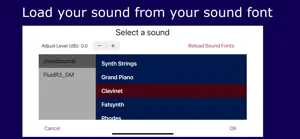Leave a Review MsyChords
Cool app
I like this appCool app
Nice work on this appUseful when it makes sound
I’ve tried several times with this app and mostly I can’t get it to work at all. No sound is produced. One time I open the app, and I actually got some chord sounds, and it was pretty useful for what I do. I like the idea, I just think there’s something wrong with the implementation and it is inconsistent.Show lessDeveloper Response
The app handles sound level internally with the sliders allowing fast and immediate performance of loudness changes of the chords without influencing the sound level from other apps. In addition the overall loudness can be controlled with the level control knobs of the device. May be this level control was on mute?