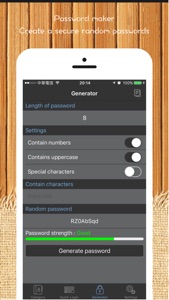Free

AccountBox
password account management.
⭐️0 / 5
Rating
🙌0
Ratings
📼1 vid & 5 scs
Content
📦w/o updates
Updates frequency
🗣❌ unsupported
Your locale
🧾$3.99
In-App Purchase
- Versions
- In-App Purchases History1
- Price History
- Description
- FAQ
All Versions of AccountBox
1.2.4
February 1, 2019
[Improved] Compatible iPhone XR、XS、XS Max.
1.2.3
May 21, 2018
Fixed: The issue that sharing buttons are not easy to click.
Improved: Added notes column info in sharing feature.
More1.2.2
January 22, 2018
New feature: Support Face ID.
Improved: Compatible iPhone X.
Improved: Compatible iOS 11.
Improved: Improve the note field for multi-line display.
Improved: More easy to make a reviews.
Fixed: In the iPad series select the category background image crash issue.
Fixed: In the iPad series select theme color crash issue.
More1.2.1
April 7, 2017
[Fixed] Minor bug.
1.2.0
April 5, 2017
[New feature] You can select the theme color you want to use.
[New feature] Added category display mode.
[Fixed] Minor bug.
More1.1.0
March 23, 2017
[New] You can use the Safari extension tool to add new account into AccountBox or auto-fill account info from AccountBox.
[New] You can set how many seconds to clear the contents of the pasteboard automatically when you exit the AccountBox.
[New] Add general settings, users can customize the language.
[New] Share content of account.
[Improved] You can copy the content of account, password and login website by clicking its title.
[Improved] Add detection of random password strength.
[Improved] Build-in browser user interface.
[Improved] User experience.
More1.0.1
March 10, 2017
Improve : use build-in browser search login website and autofill.
1.0.0
March 7, 2017
AccountBox In-App Purchases History
$3.99
AccountBox Pro version
Unlimited account storage space.
Price History of AccountBox
Description of AccountBox
• Do you still have trouble remembering the huge number of cumbersome account passwords?
• You are still slowly entering your account password, just to login?
• Are you still confused about building a set of secure password ?
• Do you still worry about the account and the password which are recorded on the paper will be lost?
If you have any of the above problems, then congratulations, you find the best assistant to solve those problems. “AccountBox” is here to help you.
Five major features:
1. Excellent account security protection
“AccountBox” uses AES256 encryption to store your valuable account information.
2. Rich image material
More than 100 account icons, and more than 30 built-in account category background images.
3. Quick login
With the quick login feature, you can use the built-in browser to log in without filling in the website manually.
4. Password Maker
Allowing you to quickly get a secure random password and provide a variety of settings to produce the type of password you want.
5. Cloud backup & restore
“AccountBox” provides iCloud & Dropbox to allow you to backup your valuable account information to the cloud easily, and avoids losing account and password.
Do not hesitate to move your finger to download the “AccountBox” to experience its power!
====================== 1.2.0 ======================
[New feature] You can select the theme color you want to use.
[New feature] Added category display mode.
[Fixed] Minor bug.
====================== 1.1.0 ======================
[New] You can use the Safari extension tool to add new account into AccountBox or auto-fill account info from AccountBox.
[New] You can set how many seconds to clear the contents of the pasteboard automatically when you exit the AccountBox.
[New] Add general settings, users can customize the language.
[New] Share content of account.
[Improved] You can copy the content of account, password and login website by clicking its title.
[Improved] Add detection of random password strength.
[Improved] Build-in browser user interface.
[Improved] User experience.
====================== 1..0.1 ======================
[Improved] Use build-in browser search login website and autofill.
Show less
AccountBox: FAQ
Yes, AccountBox is available for iPad users.
AccountBox was released by HSIN-YU LAI.
The minimum supported iOS version for the AccountBox app is iOS 9.0.
There are no ratings to display for the AccountBox app yet.
Accountbox Relates To The Utilities App Genre.
The latest version of the AccountBox app is 1.2.4.
July 3, 2024 is the date of the latest update of the AccountBox app.
AccountBox officially launched on February 6, 2023.
{{ name}} is considered child-appropriate and rated HSIN-YU LAI.
The following list of languages is supported by the AccountBox app: English, French, German and 7 more.
Sorry, AccountBox is not part of Apple Arcade.
Certainly! AccountBox contains in-app purchases for users.
No, AccountBox does not provide support for Apple Vision Pro.