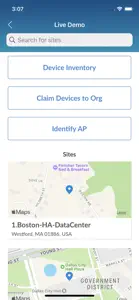Free
About MistAI
- Released
- Updated
- iOS Version
- Age Rating
- Size
- Devices
- Languages
Features
Developer of MistAI
The Mist AI app is designed to help in installing Juniper Switch(es), Wan edge routers, Mist edge, and Mist Access Point(s) for easy on-boarding.
Mist AI supports the user roles mentioned below:
• Admin role: Access to all the application features.
• Installer role: Limited access. They can only do the initial setup of devices in the Org.
Mist AI has the following features:
LOGIN
• Allows users with the admin/installer role to securely log in with their existing Mist account.
• Log in via SSO and biometric authentication.
CLAIM DEVICE
• Claim a Juniper Switch(es), Wan edge routers, Mist edge, and Mist Access Point(s) to an Org or Site using a Claim or QR code(if not already claimed via activation code).
DEVICE INVENTORY
• Fast and easy way to search devices by name, mac, or scanning a QR at the Org level.
• View list and count of devices on the Org Level.
• An efficient way to assign multiple devices to a Site.
• View device model and associate Site name.
SITE INFORMATION
• View Juniper Switch(es), Wan edge routers, Mist edge and Mist Access Point(s) in list view.
• View Access Points in map view.
• Fast and easy way to search devices by name, mac, or scanning a QR at the Site level.
• View the total number of devices on the Site.
• Device status (connected or disconnected).
• Navigate to the device detail page.
DEVICE DETAILS
• View device details such as name, mac, status (connected/disconnected), firmware version, and uptime.
• Unassign, Unclaim, or Replace devices.
• Remove the Access Point from a map. (AP only)
• Allows placement of an Access Point on a floor plan with the ability to set AP height and LED orientation.(AP only)
MIST AI APP REQUIREMENTS
• Mist Account.
• Admin/Installer role access to the deployment Org.
• Juniper Switch(es), Wan edge routers, Mist edge and Mist Access Point(s)
USER MANUAL
• https://www.mist.com/documentation/mist-ai-mobile-app/
Show less
What's New in MistAI
1.9.4
November 12, 2024
Minor Bug Fixes SSO Fixes
Reviews of MistAI
Tried claiming a new Juniper switch by scanning QR code. It says it does not know it
Alternatives to MistAI
More Applications by Mist Systems Inc
FAQ
Is MistAI compatible with iPad devices?
Yes, MistAI is compatible with iPad devices.
Who is responsible for the creation of the MistAI app?
The MistAI app was created by Mist Systems Inc.
What should be the minimum iOS version for MistAI?
Your iOS device must have at least iOS 14.0 installed to use the app.
How do users rate MistAI?
MistAI has a consumer rating of 4.3 and receives plenty of positive reviews.
What’s the app category of MistAI?
The Main Genre Of The Mistai App Is Utilities.
What MistAI application version is the current one?
1.9.4 is the most recent version of the MistAI app.
When was the most recent MistAI update released?
MistAI rolled out its latest update on January 5, 2025.
When did the app first launch?
MistAI originally came out on February 6, 2023.
What is the age rating for MistAI?
MistAI is suitable for children aged Mist Systems Inc.
What are the languages supported by MistAI?
MistAI is available in English.
Is MistAI accessible through Apple Arcade's subscription model?
Unfortunately, MistAI is not on Apple Arcade.
Does MistAI allow for in-app purchases?
No, MistAI does not allow for in-app purchases.
Can I use MistAI with Apple Vision Pro?
No, you cannot use MistAI with Apple Vision Pro.
Does MistAI display any ads?
No, MistAI does not display any ads.