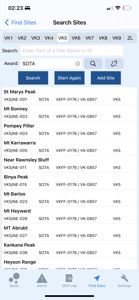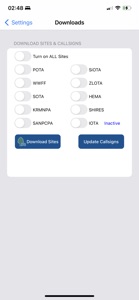Free

Parks & Peaks
⭐️5 / 5
Rating
🙌1
Ratings
📼10 scs
Content
📦w/o updates
Updates frequency
🗣❌ unsupported
Your locale
- Versions
- Price History
- Description
- FAQ
All Versions of Parks & Peaks
3.1.0
January 12, 2023
This version allows users of iOS 12 to download the App on older iPhones/iPads.
More3.0.0
December 19, 2022
New Awards
- BOTA Beaches on the Air (disabled)
- HEMA Smaller hills
- POTA Parks on the Air
- SIOTA Silos on the Air
- ZLOTA ZL on the Air
Spots List
- Displays linked awards & site IDs, eg for SOTA in a park and a pota site,
you would see (WWFF) VKFF-1234 / (POTA) VK-4321
- Search button added for finding Spots with specific awards
Add New Spot
- Bug fix
Log/Re-Spot
- Shows linked Awards & site IDs
- Mode now has quick buttons for the popular Modes, instead of picking from a list
Alerts
- Search button added for finding Alerts with specific awards
- Mode now has quick buttons for the popular Modes, instead of picking from a list
Log Analysis
- Shows all awards
- All awards are exported
- Can un-export multiple dates
- View logs has tabs for each award where less used awards are stored in OTHER.
- Can select one or all in each tab and email
- Swipe right on file name to view contents
QSO Logging
- Can search by log type
- Automatically logs linked awards such as SOTA, WWFF, POTA depending on settings
- Shows linked awards & site IDs
Download sites
- Site Awards are shown as switches, you can press a switch for individual sites by award or all sites.
- Detects when new sites are available and indicates New next to the switch
Callsigns and Names
- Now when you download, you will also upload any changes you have made to an aka field
Search Sites
- You can add more information for a new site
Nearest Sites
- Press & hold anywhere on the map to find sites nearby
- Can view a list of selected sites
- Can create a report and export it to csv for planning of activations
- View sites on map by awards button
- Info on map pins has been expanded. Also indicates whether you have activated the site before.
More2.3.0
December 18, 2020
1. You will now be able to SMS spots to parksnpeaks.org when there is no internet and minimal cellular activity (1 digit should work).
2. I've fixed the format of the calendar in the date/time pickers. If you are running iOS 14, the pickers will appear as a calendar, if you are running anything less, it will appear as wheels as per previous versions.
3. You can choose to view near sites and sites surrounding a selected site from the database or from parksnpeaks.org. This means when you have no coverage, you can still view near sites.
4. You can turn on/off push notifications sounds for SOTA & WWFF from parksnpeaks.org under the Spots/Options page. Check if the sounds are turned off on this page, you may need to opt in if you want to receive sounds, otherwise it will use the default sound on your iPhone/iPad.
5. QSOLog reports are now displayed on the View Logs screen and you can email them.
6. I've fixed a bug on the map. Pinching or widening the map view would re-centre the map on the user location particularly if a large number of sites were being displayed.
7. I've changed the order on the View Logs screen, so the most recent will appear at the top.
8. Various bug fixes.
More2.2.0
October 17, 2020
Fixed issues around iOS 14.
Included some new features and fixes
1. In Find Sites, Near sites & Search Sites now works on sites stored on your device when no internet is available. When the internet is available, the data will come from parksnpeaks.org.
2. The map also works on the sites from your device.
3. In iOS 14 the calendar and date/time calendar have changed, modified code to handle these changes.
4. Fixed anomaly with exporting WWFF logs where 2 days at the same location were grouped into the first date’s log.
5. Fixed problem with Log list not reloading when returning from other screens.
More2.1.1
July 2, 2020
Ready for iOS 13.
Fixed some minor issues.
Users can now swipe international activators from the Spots screen and save them to log.
iPhone or iPad can now be turned sideways.
More2.0
October 5, 2019
Spots & Alerts:
Spots can be filtered between International and AU/NZ operators.
Spots & Alerts can be swiped to save them to your QSO Log and/or create new Spots based on the Activator’s details.
QSO Logging:
QSO Logging for Activators and Hunter/Chasers.
Summits in Parks is supported and Log items are created automatically for SOTA and WWFF.
Searching and Filtering Logs for callsigns, site ID’s, P2P or summit in park Logs is a breeze.
View a summary of Logs created as well as the number and type of Logs exported.
Run a Report to view your Log detail before & after exporting.
Exporting of ADIF and CSV files and the ability to un-export Logs when upload errors have occurred.
You can view the contents of Logs in an easy to read format, created on your device.
Transfer Logs anywhere using the Files app.
E-mail exported Logs to anyone.
Find Sites:
Previously called Nearest Sites.
Search Sites is now included on this screen
Show results of searches on a Map with an info button for more information
Select one site and show the route from your location to that site.
Plan your trip by showing other parks and/or peaks around the site you plan to activate.
Downloading Sites and Callsigns from ParksnPeaks.org is much faster.
More1.0
May 16, 2017
Price History of Parks & Peaks
Description of Parks & Peaks
The ParksnPeaks app allows (Australian & NZ) amateur radio operators to alert, spot, log and chase portable radio activity.
There are two main types of activities, Summits on the Air (SOTA) and World Wide Flora and Fauna (WWFF). SOTA is an award scheme for radio amateurs and shortwave listeners that encourages portable operation in mountainous areas.
WWFF is an international program where Amateur radio operators are encouraged to operate portable from designated nature parks and protected nature areas.
The Parks & Peaks app brings a convenient interface for these activities to the iOS user, both activator and chasers alike. Users are presented data formatted for a small screen from the Parks & Peaks website (http://www.parksnpeaks.org) and are able to view and create spots as well as alerts and it also contains tools such as Find Sites to support the activities.
This version allows entry of QSO logs which can be exported and emailed to the appropriate award websites or managers straight from your device. Logs can be exported as ADIF or CSV.
Mapping of parks and/or summits is now included and you can plan your trip by viewing other sites around the one you plan on activating.
Show less
Parks & Peaks: FAQ
Yes, the Parks & Peaks software is iPad-compatible.
Sue Southcott is the developer of Parks & Peaks.
The Parks & Peaks app requires iOS 12.0 or later.
Parks & Peaks has a user rating of 5.0.
Lifestyle Is The Primary Genre Of The Parks & Peaks App.
3.1.0 is the newest version of Parks & Peaks.
The date of the last Parks & Peaks update is July 5, 2024.
The Parks & Peaks app was initially released on February 5, 2023.
The Parks & Peaks app is rated Sue Southcott: Contains no objectionable material.
Parks & Peaks currently features the following languages: American English.
Unfortunately, Parks & Peaks is not on Apple Arcade.
Unfortunately, in-app purchases are not part of Parks & Peaks.
Unfortunately, Parks & Peaks is not tailored for compatibility with Apple Vision Pro.