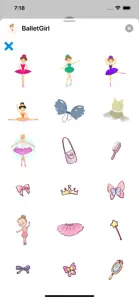App
Response from developer
Thank you for downloading our sticker pack! If you have already tried the steps in the description with no success, could you please try the following steps? 1. Bring up the sticker selection screen in iMessage. 2. Click on '+' to bring up iMessage App Store 3. There will be 3 tabs at the top. Tap on the right most tab called Manage 4. Look for SummerHoliday sticker pack. Check and see if it is turned on. 5. If it is, try closing Messages app all together by double tapping on your home button then swipe away Messages app. 6. Reopen and check if it is loading now. If it is still missing then there might have been an issue whilst downloading. If that is the case, then look for the app in App Store again. It should be a cloud icon which means you have purchased it and you can redownload again. If you are still having trouble, please send us a message on our Facebook page. Have a nice day.