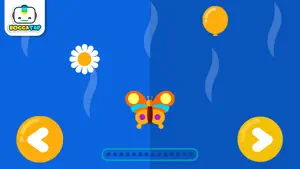Easy enough for a 2.5 year old.
I was looking for a game for my 5-year-old to reinforce left and right. This game has potential as it adds levels for older kids to test their knowledge of left and right. The app is easy to use. My 2.5-year-old was able to move the butterfly back and forth quickly. He got bored, clicked on the butterfly, and realized he could drag items to the butterfly. The game asked if the object was on the left or right. Giving five stars to help the developers gain momentum and continue to build on this idea.No Audio to Tell Right And Left
There was no sound. Boring and no audio to reinforce right or left.
- Versions
- Price History
- Description
- FAQ
Version History of Bogga Side
1.0.0
April 6, 2017
This app has been updated by Apple to display the Apple Watch app icon.
Price History of Bogga Side
Description of Bogga Side
Bogga Side: FAQ
Is the software for Bogga Side compatible with iPads?
Yes, the software for Bogga Side is compatible with iPads.
Who launched the Bogga Side app?
Lars Johannessen launched the Bogga Side app.
What is the minimum iOS version to run Bogga Side?
The minimum iOS requirement: 6.0.
What is the overall app rating of Bogga Side?
2.3 out of 5 is the fair rating that Bogga Side has received from users.
What app category is Bogga Side?
Education Is The App Genre Of The Bogga Side App.
Which is the latest version of Bogga Side?
1.0.0 is the current version of Bogga Side.
When did the last Bogga Side update come out?
The Bogga Side app was last updated on September 19, 2024.
When did Bogga Side get launched?
Bogga Side was released on February 5, 2023.
What age rating is assigned to the Bogga Side app?
Child-friendly content, no violence or scary images.
What are the languages offered by Bogga Side?
The Bogga Side app can be used in Danish, English, Norwegian Bokmål and 1 more.
Can I play Bogga Side through Apple Arcade's subscription?
Unfortunately, Bogga Side is not on Apple Arcade.
Does Bogga Side offer in-app purchases?
Unfortunately, in-app purchases are not available within Bogga Side.
Can I utilize Bogga Side with Apple Vision Pro?
No, you cannot utilize Bogga Side with Apple Vision Pro.
Does Bogga Side incorporate ads within the app?
No, Bogga Side does not incorporate ads within the app.