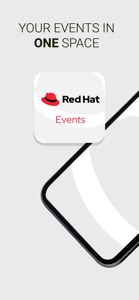Free
⭐️3.1 / 5
Rating
🙌17
Ratings
📼5 scs
Content
📦~ in 1 month
Updates frequency
🗣❌ unsupported
Your locale
- Versions
- Price History
- Description
- FAQ
All Versions of Red Hat Events
2.27.15
January 30, 2024
- Bug fixes and improvements
2.27.2
January 25, 2024
- The minimum version required to use the app is now iOS 15.
- We have added the necessary functionalities to the app to support using the Session-check-in module on events.
More2.26.4
November 18, 2023
- We have improved the QR code scanner behaviour and user experience.
- App users can now view legal documents associated with the event when they have limited access to internet.
More2.25.10
October 16, 2023
- Improvements made to ensure that all times for meetings follow the choice made in the “Timezone” event setting.
- We have optimized the user experience for when changes are made to the app menu.
- We have improved how feed videos are loaded when attendees have a poor internet connection.
More2.24.4
August 31, 2023
- We have improved the look and feel of the search bar in dark mode.
- In the poll side bar, after a poll notification is received, we now also indicate to the user that a poll is coming.
More2.23.9
July 18, 2023
- App synchronization: Changes to label translations and agenda sessions updates are now visible immediately in the app, without the need to sync.
- Live session Q&A: When enabled, app users can now upvote Q&A questions/comments that are already posted, in order to indicate to the panelists which topics they are interested in.
- Polls: Multiple choice poll results can now been seen live as they come in.
More2.22.7
June 9, 2023
- Individual poll targeting is now supported (coming June 6, 2023)
- Specific lists of words can now be prevented from being submitted during word cloud polls.
- App users now have the ability to block other users.
- Wordly closed captions and translation can now be enabled during live sessions
- If changes are made in Backstage, the app menu and navigation bar now update automatically while the app open.
More2.21.11
April 28, 2023
- Improved support for scheduling meetings.
- Support for the new poll countdown timer.
- The Poll tab now opens automatically when opening live streamed session with a live poll.
- Poll notifications are now shown only if the user is not watching the live stream.
- Redesigned the live session content bar (access to sessions details, Q&A, polls, Viewers) for ease of use.
- Both master and track sessions are now visible in the agenda in offline mode.
More2.20.5
March 13, 2023
- Improved support for displaying initials and user names in user profiles.
- The clap button is now only visible for attendees who are watching a live session stream.
- The live session “Details” tab has been moved to the first position on the left, and is displayed when accessing a live session with a stream.
- The “Answering now” Q&A questions now appear over the live stream when the attendee is watching the stream in full screen.
More2.19.3
February 7, 2023
- QR codes are now accessible in the app when there is no internet connection. The QR scanner is not available offline.
- Agenda sessions are now accessible in the app when there is no internet connection. This includes the sessions for the current and next day, and is based on the data loaded upon the first synchronization of the day. If the agenda is modified during the day, after the first synchronization, then the changes will not be shown in the agenda when offline, unless the attendee has since refreshed the app. The agenda filters and search are not available offline, and neither is the agenda Discover screen (if configured).
- The app home screen, business card QR code, and documents now load faster.
- The reactions buttons on feed posts (like, comment, share) now show when they have been tapped.
MorePrice History of Red Hat Events
Description of Red Hat Events
Get the most of your Red Hat event experience. Browse upcoming events to sign up for sessions and labs, win prizes, share updates, connect with other attendees, and more! All from the palm of your hand.
Red Hat Events: FAQ
Yes, Red Hat Events can be used on iPad devices.
Red Hat, Inc. launched the Red Hat Events app.
The minimum iOS requirement: 15.0.
The Red Hat Events app has a consumer rating of 3.1 and receives average reviews and ratings.
The Red Hat Events App Relates To The Business Genre.
The latest version of the Red Hat Events app is 2.27.15.
July 5, 2024 is the exact date of the latest Red Hat Events update.
The Red Hat Events app became available to the public on February 5, 2023.
Red Hat, Inc.: The Red Hat Events app is child-friendly.
Red Hat Events can be used in English, French, German.
No, Red Hat Events is not featured on Apple Arcade.
No, Red Hat Events does not include options for in-app purchases.
Sorry, Red Hat Events is not specifically engineered for compatibility with Apple Vision Pro.