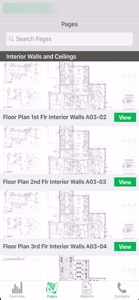Free

EDGE On Site
Mobile Production Management
⭐️5 / 5
Rating
🙌2
Ratings
📼3 scs
Content
📦~ in 4 months
Updates frequency
🗣❌ unsupported
Your locale
- Versions
- Price History
- Description
- FAQ
All Versions of EDGE On Site
1.6.3
June 25, 2024
The following items have been updated:
• System crashes occurring in V1.6.2
More1.6.2
June 11, 2024
-Improved performance and fixed crashing while loading Daily Production screen and uploading production.
- Fixed crash when updating projects with new change order data via the update prompt.
- Newly designed Daily Production screen. Improved performance when updating projects with changes from another user via the update
prompt.
- New and clarified verbiage within the automatic update prompts to help identify if changes
stem from change order or another user.
- New and clarified verbiage for the alert received when unloading a project with production that
has not been uploaded.
More1.6.1
April 10, 2023
We release updates regularly, and we’re always looking for ways to make things better. If you have any
feedback or run into issues, submit requests through the feedback form on the Estimating Edge website.
Performance Improvements: You should now see performance improvements when:
o Loading the daily production screen
o Uploading daily production from the daily production screen
More1.6
February 8, 2023
New Icons on Reporting Tab: You will now see some new and modernized icons to represent
the different reports available on the reports tab.
Column Label Adjusted for Code and Item Reports: For the code and item reports, the following
changes were made:
- column label “Remaining (Hrs)” was changed to “Forecast Total Hrs” and
- column label “Target (Hr)” was changed to “Target (Unit/Hr)”
Performance Improvements: You should now see performance improvements when:
- loading project pages with a large number of takeoff shapes
- loading and submitting daily production from the daily production screen with a large
number of transactions
Fixed Crash When Loading Pages in Portrait Mode: A crash that occurred when loading project
pages in portrait view has now been resolved.
More1.5.1
August 19, 2021
Bug Fixes - Performance Improvements
When tapping on a code or condition to make takeoff shapes appear, you will
now see a loading indicator pop up that will remain on the screen until the
shapes are completely finished generating.
- This will ensure that no background processes are in place while the user is
maneuvering through the application, which will in turn effect overall
performance.
- Aside from the loading indicator, overall general performance increases should
be noticeable when loading shapes on a page.
More1.5
April 1, 2021
- Improved Settings Options- Edge on Site now allows you to improve the individuals interface with more user defined settings that control Crosshair size and Line Thickness.
- Fireproofing Trade includes the setting to default the production screen to the Conditions tab or Codes tab. Conditions view is the preferred view for the Fireproofing trade.
- Additional Bug Fixes
More1.4
November 27, 2020
Multi-code Production
EDGE On Site™ is introducing a new, more efficient way to track production. This feature gives users the ability to select multiple codes and define the completion percentage all at once.
EDGE On Time Integration:
EDGE On Site released its own time card solution, EDGE On Time. Users clock in and clock out using the new application EDGE On Time and EDGE On Site receives the time submitted; making sure all of the hours are recorded and displayed on the Overview Screen and throughout the project.
When an employee clocks in with EDGE On Time, it's assigned to a cost code in EDGE On Site. The inputted hours will be moved from estimated to remaining, allowing the foreman to better utilize their employees.
Additional Bug Fixes
More1.3.2
May 28, 2020
Performance Improvements-EDGE On Site has improved load time by allowing users to load only what they need, when they need it.
Offline Mode
Allows users to work on the project offline by download all project data. Click the “Offline Mode” button on the pages tab.
(Note: Submitting production and viewing codes at the overview screen still require internet connectivity.)
Estimated Hours
Selected shapes now have estimated hours.The shapes are totaled at the bottom of the dialog box, aggregated by labor item.
Hours Input
Removed the hour input setting due to the confusion when selecting shapes.
Bug Fixes-minor reported bug fixeshave been made.
More1.3.1
March 12, 2020
Apple® iPad®:
Purchase Requests – EDGE On Site can generate a purchase request! Users can select from the material list and add quantity, requesting for field consumption to be approved and allocated from accounting. A PDF file will generate and store in the project's document control system. Each line is editable to allow for adjustments and price changes.
Modified Document Control System – Users can view the project at-a-glance, similar to the view from the Admin Portal.
Photos – Every photo taken on the iPad will be available within EDGE On Site. Each picture taken within EDGE On Site will now available in the iPad library.
Forced Update – Notification of Releases – To ensure compatibility and functionality consistency, all users will receive a notification to update to the latest release.
Apple® iPhone®:
Purchase Requests – Users can generate a purchase request for projects using a custom interface designed for the iPhone. Users can select from the material list and add quantity, requesting for field consumption to be approved and allocated from accounting. A PDF file will generate and store in the project's document control system.
Landscape Option – Landscape orientation for pages is available for larger viewing.
Zoom on Pages – Users can zoom on available blueprints.
iPad Equivalency – Task List, Files, Photos, and Materials are all now available!
More1.3
January 29, 2020
Apple® iPad®:
Purchase Requests – EDGE On Site can generate a purchase request! Users can select from the material list and add quantity, requesting for field consumption to be approved and allocated from accounting. A PDF file will generate and store in the project's document control system. Each line is editable to allow for adjustments and price changes.
Modified Document Control System – Users can view the project at-a-glance, similar to the view from the Admin Portal.
Photos – Every photo taken on the iPad will be available within EDGE On Site. Each picture taken within EDGE On Site will now available in the iPad library.
Forced Update – Notification of Releases – To ensure compatibility and functionality consistency, all users will receive a notification to update to the latest release.
Apple® iPhone®:
Purchase Requests – Users can generate a purchase request for projects using a custom interface designed for the iPhone. Users can select from the material list and add quantity, requesting for field consumption to be approved and allocated from accounting. A PDF file will generate and store in the project's document control system.
Landscape Option – Landscape orientation for pages is available for larger viewing.
Zoom on Pages – Users can zoom on available blueprints.
iPad Equivalency – Task List, Files, Photos, and Materials are all now available!
MorePrice History of EDGE On Site
Description of EDGE On Site
EDGE On Site extends the power of The EDGE Estimating Software into the field giving users the power to monitor production progress in real-time.
EDGE On Site connects to The EDGE estimate, blueprints and change orders on an iPad. With no double entry, field personnel track the production progress by selecting “shapes” on the original estimate or change order blueprint when work is completed. Teams see the exact point when production will exceed the original budget, and when the job is complete analyze job performance or use the job results to see exactly where you have made or lost money so future estimates are more precise.
Designed for construction projects that take more than 30 days, EDGE On Site is a mobile iPad app for roofing, framing, insulation, drywall and finish subcontractors or general contractors who self-perform work. EDGE On Site is used with The EDGE Estimating Software.
EDGE on Site is now available on the iPhone! Users can view the overview of a project, the associated drawings and have access to the most recent information without having to log into The EDGE Amin Portal or the iPad.
Show less
EDGE On Site: FAQ
Yes, EDGE On Site can be used on an iPad.
The Estimating Edge LLC developed the EDGE On Site app.
Your iOS device must be running iOS 16.0 or above.
EDGE On Site has an excellent rating of 5.0 out of 5.
The Primary Genre Of The Edge On Site App Is Business.
1.6.3 is the most recent version of EDGE On Site.
The most recent update for EDGE On Site was released on July 5, 2024.
The release date of the app was on February 5, 2023.
Suitable for children aged 4 and up, contains no objectionable material.
You can use the EDGE On Site app in English, Spanish.
No, EDGE On Site is not on Apple Arcade.
No, EDGE On Site does not integrate in-app purchases for users.
No, EDGE On Site does not support compatibility with Apple Vision Pro.