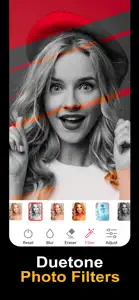About Blur Image
- Released
- Updated
- iOS Version
- Age Rating
- Size
- Devices
- Languages
Features
Developer of Blur Image
What's New in Blur Image
2.0
November 19, 2024
- Enhance and fixes in UI along with IAP enhancements.
Subscription plans
Yearly Subscription
All premium access with art effects & no ads
Reviews of Blur Image
Alternatives to Blur Image
More Applications by Prashant Yadav
FAQ
Is Blur Image compatible with iPad devices?
Yes, Blur Image works on iPad devices.
Who released the app?
The Blur Image app was created by Prashant Yadav.
What is the minimum iOS version supported by Blur Image?
Your iOS device should have iOS 13.0 or later installed to run the app.
How do users rate the app?
The average rating for the Blur Image app is 3.
What is the primary genre of the Blur Image app?
The Primary Genre Of The Blur Image App Is Photo & Video.
Which version of the Blur Image app is the latest one?
The newest version of Blur Image is 2.0.
What is the release date of the most recent Blur Image update?
The latest Blur Image update was rolled out on January 5, 2025.
What was the release date of the app?
The Blur Image app launched on February 5, 2023.
What is the content advisory rating of the Blur Image app?
The Blur Image app contains no objectionable material and is suitable for children aged Prashant Yadav.
What languages does Blur Image support?
You can use the Blur Image app in English.
Is Blur Image available in Apple Arcade's lineup?
No, Blur Image is not available on Apple Arcade.
Are there in-app purchases available in Blur Image?
Yes, Blur Image offers in-app purchases to enhance your experience.
Does Blur Image support Apple Vision Pro compatibility?
No, Blur Image does not support compatibility with Apple Vision Pro.
Does Blur Image display any ads?
Yes, Blur Image displays ads.