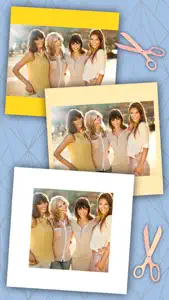Leave a Review White frames for Insta
Reduces photo quality
Too much quality reduction of the photos happens after I use this app. Love it otherwise but always end up with a slightly blurry shot when the original is crystal clear and sharp. This is a major floor in the app because it’s great otherwise.Awesome
Great app! 5* if you can add numbers to the sliders so we can keep all photos the same size & create a uniformed Instagram feed.I'm Pleased
It did exactly what I needed the white edge frame around my pic for Instagram