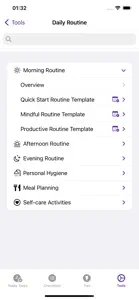1x247 CheckMate
Your Personal Assistant
Details about 1x247 CheckMate
- Released
- Updated
- iOS Version
- Age Rating
- Size
- Devices
- Languages
Features
Developer of 1x247 CheckMate
- Versions
- Subscription Plans
- Price History
- Description
- FAQ
Version History of 1x247 CheckMate
2.5.5
October 11, 2024
- Update Introduction Section in Tips
2.5.4
August 11, 2024
- Update Focus Timer Tools with new illustrations
2.5.3
August 3, 2024
- Added Focus Timer in Tools - Fixed Ads banner availability
2.5.2
July 20, 2024
Fixed some icon display in Specialized Checklists and Miscellaneous Checklists Templates
2.5.1
July 13, 2024
- Add information on the Checklist Template - Add Habit Tracker in Tools - Improve UI
More2.5.0
July 6, 2024
- Change App icon and name - Improve UI with new task details - Add search bars in Time Block section and Checklist Template details
More2.4.5
July 2, 2024
- Add iCloud data sync for iOS 17.0 and above - Add new information on Daily Routine and Work templates - Fixed some minor errors regarding edit Tasks and edit Checklists - Fixed App Notifications
More2.4.4
June 28, 2024
- Change UI in Tips and Tools tabs - Add new chapter for the Time Block - Introduction - Add new information on Checklist Template
More2.4.3
June 22, 2024
- Replacing Support Tab by Tips and Tools Tabs - Add Introduction about Time Blocking
2.4.2
June 7, 2024
- Improve performance - Add new templates for Checklist Template
1x247 CheckMate Subscription Plans
1 month support
Monthly Support
1 year support
Annual Support
Price History of 1x247 CheckMate
Description of 1x247 CheckMate
1x247 CheckMate: FAQ
Is 1x247 CheckMate optimized for iPad devices?
No, the software for 1x247 CheckMate is not compatible with iPads.
Who is the developer of 1x247 CheckMate?
The 1x247 CheckMate app was released by Thach Pham.
What is the minimum iOS version supported by 1x247 CheckMate?
1x247 CheckMate requires iOS 17.0 or later.
How do users rate the app?
Currently, the 1x247 CheckMate app has no user ratings.
What’s the app category of 1x247 CheckMate?
The Main Genre Of The 1x247 Checkmate App Is Productivity.
What 1x247 CheckMate application version is the current one?
2.5.5 is the most recent version of the 1x247 CheckMate app.
What is the date of the latest 1x247 CheckMate update?
The last update for 1x247 CheckMate was on November 30, 2024.
When did the 1x247 CheckMate app come out?
1x247 CheckMate was first released on July 3, 2024.
What is the age rating of 1x247 CheckMate?
This app is appropriate for all ages, with no offensive or inappropriate content.
What are the languages supported by 1x247 CheckMate?
1x247 CheckMate is available in English.
Does Apple Arcade offer 1x247 CheckMate as part of its collection?
No, 1x247 CheckMate is not featured on Apple Arcade.
Can I make in-app purchases within 1x247 CheckMate?
Yes, you can make in-app purchases to unlock additional features in 1x247 CheckMate.
Can I use 1x247 CheckMate with Apple Vision Pro?
No, you cannot use 1x247 CheckMate with Apple Vision Pro.
Can I expect ads while using 1x247 CheckMate?
No, you can not expect ads while using 1x247 CheckMate.