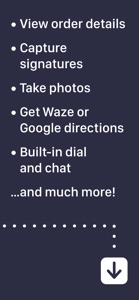Free
⭐️2.2 / 5
Rating
🙌30
Ratings
📼5 scs
Content
📦~ in 3 weeks
Updates frequency
🗣❌ unsupported
Your locale
- Versions
- Price History
- Description
- FAQ
All Versions of Dispatch Science Driver App
1.65.1189
June 19, 2024
New Features:
- The number of Orders scanned in the License Plate will show on the License Plate information bar
Bugs:
- On Checkpoint, when using first the damaged icon and scanning items, the damaged would stay turned on without the knowledge of the driver and all items would be set as damaged. This only happened when the first item was set as damaged.
- Other bug fixes
More1.65.1186
June 5, 2024
New Features:
- The number of Orders scanned in the License Plate will show on the License Plate information bar
Bugs:
- On Checkpoint, when using first the damaged icon and scanning items, the damaged would stay turned on without the knowledge of the driver and all items would be set as damaged. This only happened when the first item was set as damaged.
- Other bug fixes
More1.64.1181
April 25, 2024
New Features:
- KML zone is now sent when creating a manual order
- A warning is now displayed when scanning for pickup/delivery and no items are scanned even though order contains some items
- TruckMap and HammerApp are now supported as navigation app
- Some bug fixes
More1.64.1177
April 24, 2024
New Features:
- KML zone is now sent when creating a manual order
- A warning is now displayed when scanning for pickup/delivery and no items are scanned even though order contains some items
- TruckMap and HammerApp are now supported as navigation app
- Some bug fixes
More1.63.1150
February 29, 2024
New Features:
- Display Order Information Panel when Validating at Pickup and Delivery
- Some bug fixes
More1.63.1149
February 26, 2024
New Features:
- Display Order Information Panel when Validating at Pickup and Delivery
- Some bug fixes
More1.62.1139
December 22, 2023
New Features:
- Add Items to License Plates : You now have the ability to add items to a license plate while scanning at checkpoint, adding items to a stop or scanning at pickup or delivery.
- Adding/Editing Driver Picture in Settings : When given access, you can add your picture to the Driver App so it can display as your Driver for the Dispatcher. You will be able to crop the picture before you save it.
- Scanning at Pickup and Delivery : To speed up scanning at Pickup and Delivery, the panel indicating the Order number, position, etc, that was showing will no longer be displayed.
More1.62.1137
December 21, 2023
New Features:
- Add Items to License Plates : You now have the ability to add items to a license plate while scanning at checkpoint, adding items to a stop or scanning at pickup or delivery.
- Adding/Editing Driver Picture in Settings : When given access, you can add your picture to the Driver App so it can display as your Driver for the Dispatcher. You will be able to crop the picture before you save it.
- Scanning at Pickup and Delivery : To speed up scanning at Pickup and Delivery, the panel indicating the Order number, position, etc, that was showing will no longer be displayed.
More1.61.1120
November 6, 2023
New Features:
- The password is its own section under Settings. If given permission by your dispatcher, you can change your password.
Bug Fixes:
- When viewing attachments in Dark Mode and Read-Only, it was difficult to see that the note was read-only.
More1.60.1112
October 14, 2023
New Features:
- Time at Location behavior has been improved
- Password can now be shown and hidden on login
- Signature pad is now in portrait mode by default
- Multiple photos can be selected at a time now for workflow and documents/certifications
- Photos taken in the app can now be saved to phone if settings is enabled
- A warning icon is now displayed next to documents/certifications that need attention
- When transferring orders to another driver, the list of orders can now be filtered by order status
Bug Fixes:
- End of Day was not displayed after Driver logged out and logged back in. The Home tab had to be manually refreshed to see the End of Day.
MorePrice History of Dispatch Science Driver App
Description of Dispatch Science Driver App
Dispatch Science’s Delivery Management System Driver app.
Enables couriers and parcel delivery drivers to receive orders with optimized routes, pickup and delivery instructions and much more. The app lets drivers capture proofs of delivery, scan barcodes, and communicate with their dispatchers.
Dispatch Science Driver App: FAQ
No, there is no iPad version available for Dispatch Science Driver App.
The Dispatch Science Driver App app was developed by Apcurium Groupe Inc..
Dispatch Science Driver App currently supports iOS 10.0 or later.
2.2: The Dispatch Science Driver App app gets mild reviews.
Business Is The Primary Genre Of The Dispatch Science Driver App App.
1.65.1189 is the current version of Dispatch Science Driver App.
The date of the last Dispatch Science Driver App update is July 8, 2024.
The Dispatch Science Driver App app was initially released on February 5, 2023.
The Dispatch Science Driver App app is rated Apcurium Groupe Inc.: Contains no objectionable material.
Dispatch Science Driver App currently features the following languages: American English, French (France), European Spanish.
Unfortunately, Dispatch Science Driver App is not on Apple Arcade.
Unfortunately, in-app purchases are not part of Dispatch Science Driver App.
Unfortunately, Dispatch Science Driver App is not tailored for compatibility with Apple Vision Pro.