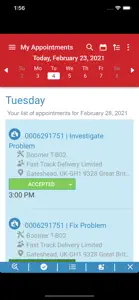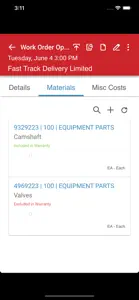Infor MFS
What's New in Infor MFS
161100.7
February 26, 2021
This version contains general corrections and enhancements. For more information, please refer to Infor Knowledge Base Article 2170675
Alternatives to Infor MFS
More Applications by infor Global Solutions (Michigan), Inc.
Infor MFS FAQ
Does Infor MFS work on iPad devices?
The Infor MFS software is compatible with iPad devices.
Who released the Infor MFS app?
Infor MFS was released by infor Global Solutions (Michigan), Inc..
What’s the minimum iOS version supported by the Infor MFS app?
Infor MFS currently supports iOS 10.0 or later.
What is the overall user rating for Infor MFS?
There is no information available about user ratings for Infor MFS.
What genre of app is Infor MFS?
The App Category Of The Infor Mfs App Is Business.
What Infor MFS application version is the current one?
161100.7 is the most recent version of the Infor MFS app.
What date was the latest Infor MFS update?
Infor MFS released its latest update on December 3, 2024.
What was the Infor MFS release date?
Infor MFS was initially released on February 5, 2023.
What's the content advisory rating of the Infor MFS app?
The Infor MFS app is rated infor Global Solutions (Michigan), Inc..
What languages is Infor MFS available in?
Currently, the Infor MFS app supports the following languages: American English.
Is Infor MFS part of the Apple Arcade lineup of games?
Sorry, Infor MFS is not part of Apple Arcade.
Is Infor MFS eligible for in-app purchases?
No, Infor MFS is not eligible for in-app purchases.
Does Infor MFS offer compatibility with Apple Vision Pro?
No, Infor MFS does not offer compatibility with Apple Vision Pro.
Does Infor MFS use ad-based monetization?
No, Infor MFS does not use ad-based monetization.