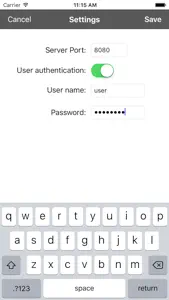About PhotoServer
- Released
- Updated
- iOS Version
- Age Rating
- Size
- Devices
- Languages
Features
Developer of PhotoServer
What's New in PhotoServer
1.1.0
October 4, 2018
Bug fixes.
Alternatives to PhotoServer
More Applications by Haw-Yuan Yang
FAQ
Does PhotoServer offer an iPad version?
Yes, PhotoServer has support for iPad devices.
Who released the app?
The PhotoServer app was built by Haw-Yuan Yang.
What’s the minimum iOS requirement for the PhotoServer app?
Your iOS device should have iOS 9.0 or later installed to run the app.
How does the PhotoServer app rank among users?
No ratings have been provided for the PhotoServer app so far.
What’s the app category of PhotoServer?
The Main Genre Of The Photoserver App Is Photo & Video.
Which version of the PhotoServer app is the latest one?
The newest version of PhotoServer is 1.1.0.
What is the release date of the most recent PhotoServer update?
The last update for PhotoServer was on December 3, 2024.
What was the release date of the app?
PhotoServer was first released on February 6, 2023.
What is the age rating of PhotoServer?
This app is appropriate for all ages, with no offensive or inappropriate content.
What are the languages supported by PhotoServer?
PhotoServer is available in Catalan, English, French and 4 more.
Is PhotoServer accessible through Apple Arcade's subscription model?
Unfortunately, PhotoServer is not on Apple Arcade.
Does PhotoServer allow for in-app purchases?
No, PhotoServer does not allow for in-app purchases.
Can I use PhotoServer with Apple Vision Pro?
No, you cannot use PhotoServer with Apple Vision Pro.
Are ads featured prominently in PhotoServer?
No, ads are not featured prominently in PhotoServer.