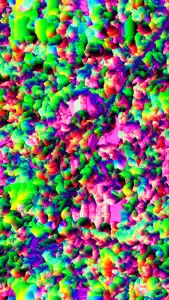IPad froze
Wow
Hands down one of the best trippy visualizers in the App Store
One of the best features is that the canvas state is maintained when switching visual types, so you can use one visualizer to set up some crazy background, then switch to a different type and mutate your earlier setup using the new visual tools. E.g. choose the rainbow swirls one, then switch to folding and it will fold up your previously drawn rainbow swirls. This allows you to do awesome compound visuals with layers of mutations.
My only suggestion for the app maker is that a couple of the visuals only display in a smaller square inside the larger iPad screen when in landscape mode. It's minor and doesn't affect how fun it is, but if the developer could make them all full screen in all orientations that'd be awesome! Either way, 5⭐️ A+ recommend this app to entertain your inebriated friends.